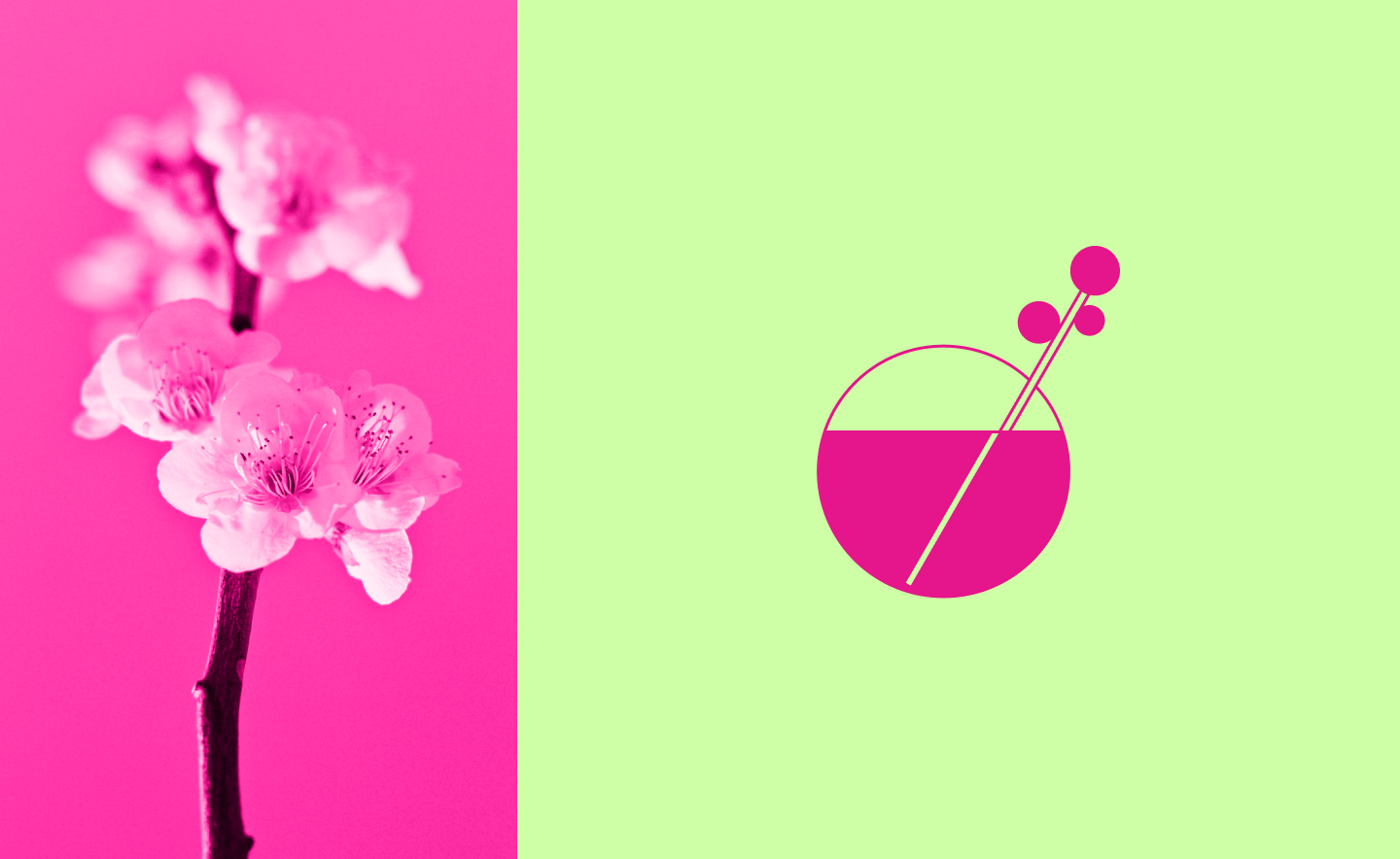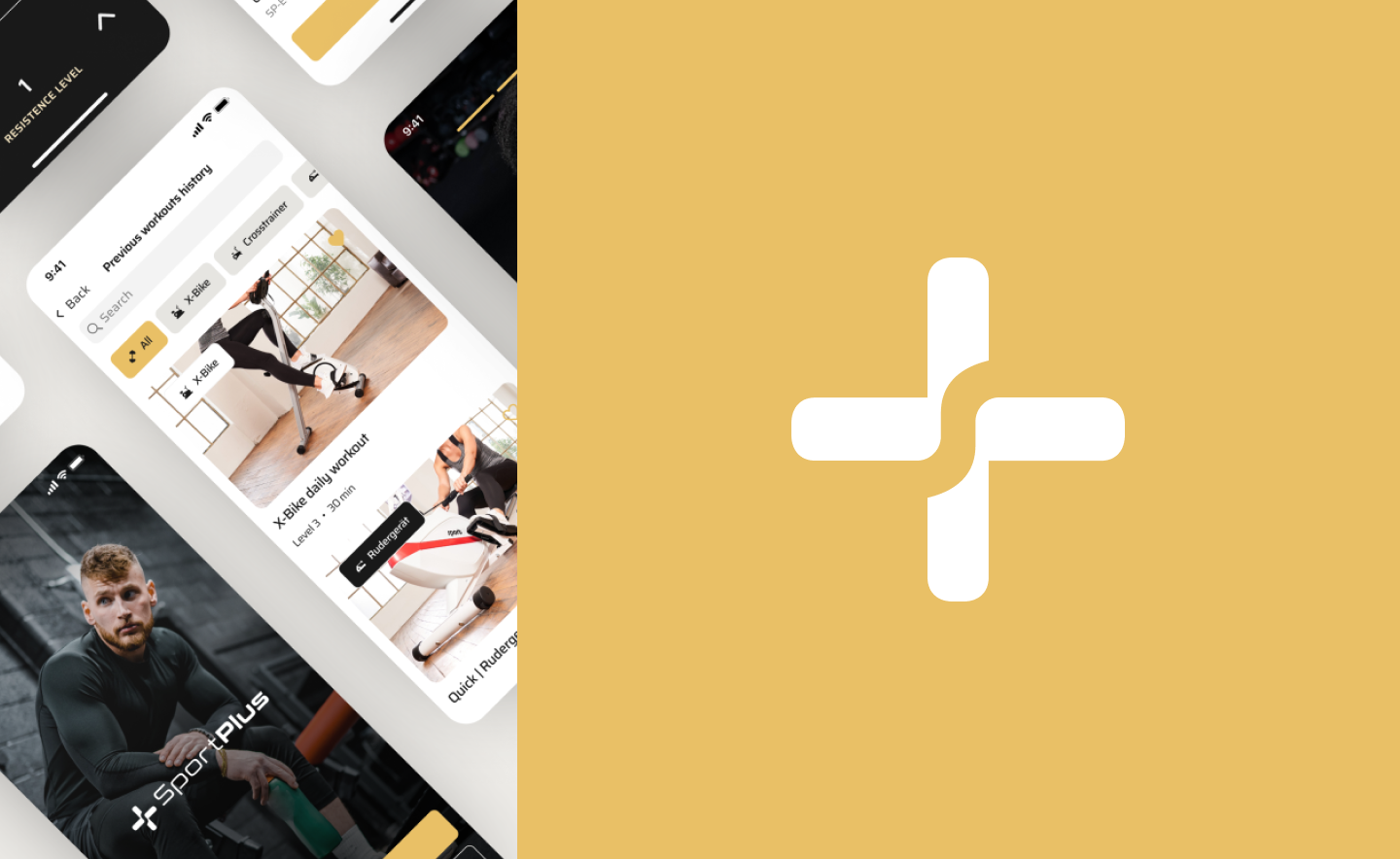The field of coaching has never been as promising as it is now, as the number of people wanting to be coached just keeps increasing. As coaches have become a hot commodity in our modern world, the demand for every type of life coach has literally skyrocketed. As a result, the estimated global revenue from coaching in 2019 was $2.849 billion. Yep, $2.849 billion. That’s a 21% increase over the 2015 estimate – a massive overshoot!
Different life and business professional coaches and mentors help clients achieve greater satisfaction in all areas of life. Life coaches help their clients define goals, identify obstacles that may affect their ability to achieve them, and develop strategies to overcome them. The great idea is to combine the growing trend for coaching and mobile apps to get a professional coaching app out of it.
The pandemic and quarantine changed almost everything. Some enterprises reduced activities or closed. The rest are adapted to the remote mode of operation. Education and coaching have undergone some of the most extreme changes.
Even though the distance learning format has existed for quite a long time, the unexpected and forced transition became a big problem. But these challenges have proven to be a blessing in disguise for the education and coaching app market. Therefore, thinking about how to create a coaching app is a promising step.
What is a Coaching App?
Coaching is a form of education in which an experienced coach supports a learner or client in achieving a specific personal or professional goal by providing training or guidance. Mobile coaching simply describes coaching in an online context, where all activities take place through digital media and channels.
By the word “coach” many people mean fitness coaches. But in this article, we will talk a little about other mentors and coaches. We will be talking about coaching, where the client is instructed about their soft or hard skills, not about sports. But if you still want to know about fitness and workout apps, read our previous article about them.
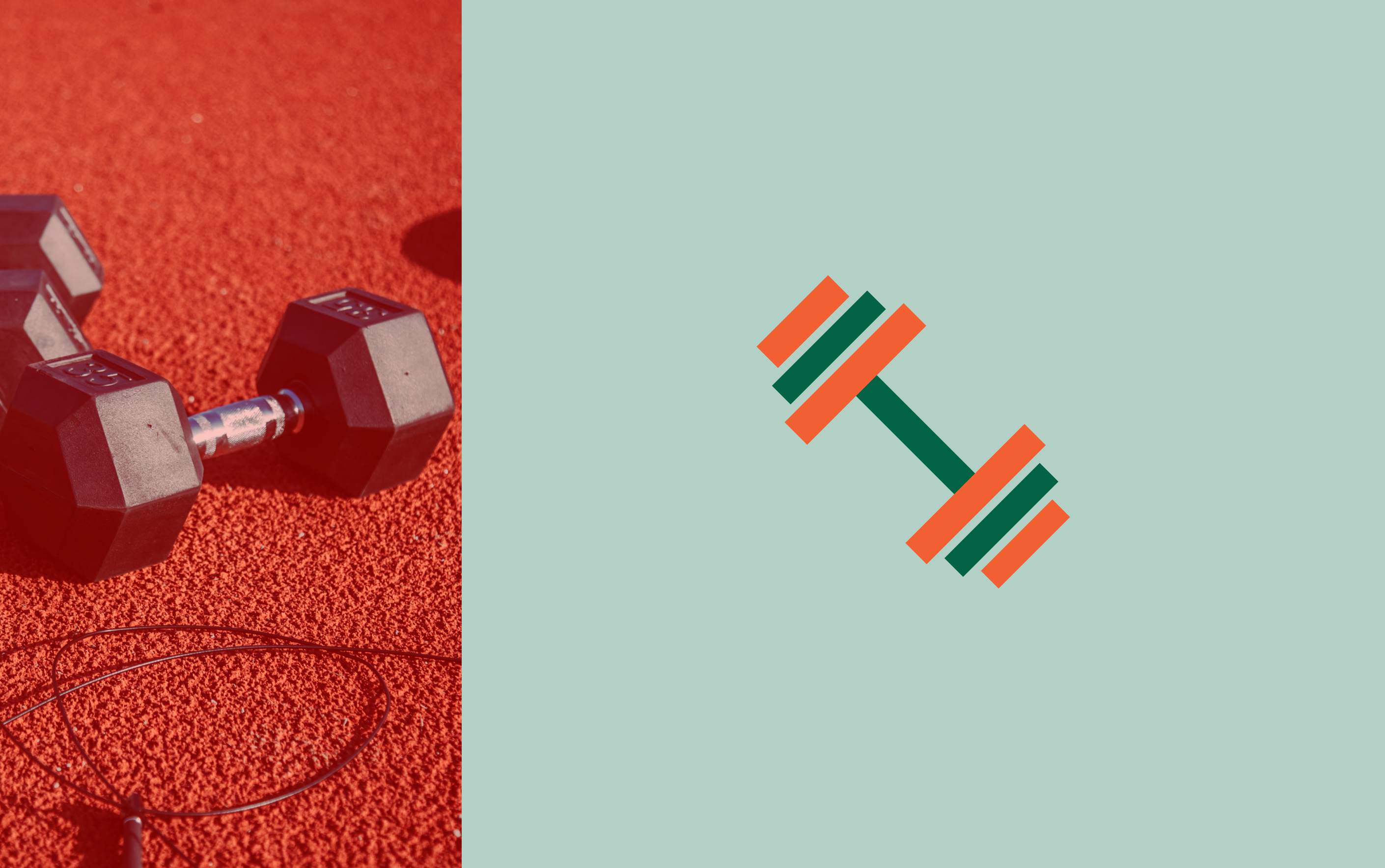
How to Create a Superb Fitness App Design
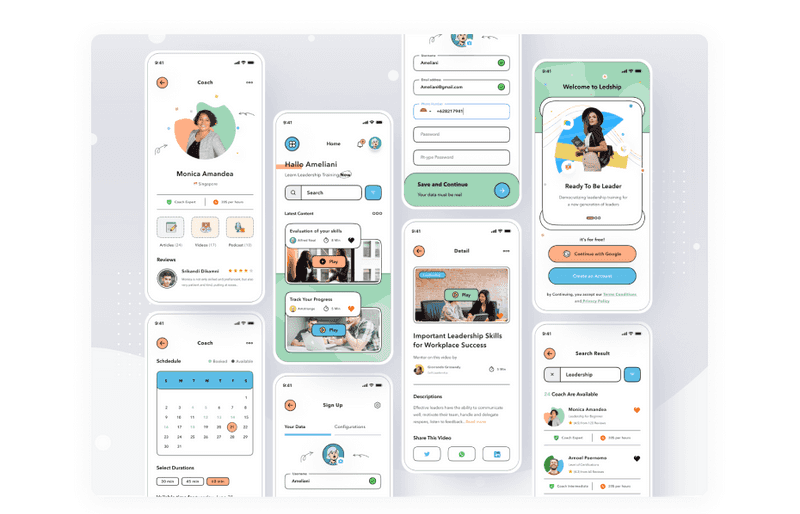
Dribbble shot by Pelorous
So, a coaching app is an app where the user can find a coach to achieve a specific goal. An example can be the BetterUp app. There, people develop their professional skills with the help of mentors and coaches. Apps like this always include special features and functions that help coachees achieve their goals. So, a virtual coaching app has:
-
Live coach-coachee discussions
These are real-time consultations during which the coach makes recommendations to the client, and together they analyze any client’s requests.
-
Interactive digital learning
To better achieve the set goal, the coach may suggest that the client do some activities. For example, read some books, do meditation, and so on.
-
Goal-setting and progress tracking
To achieve your goal, you first need to formulate it correctly. In the coaching app, the user can set a goal and evaluate progress towards it every day.
-
Ongoing support
A coachee gets additional support through email, SMS, or audio/video calls.
-
Additional activities
A coaching app suggests different exercises, tests, and something like homework that the user should do to achieve self-improvement.
To sum up, an online coaching app is an app that helps people to connect with coaches to achieve particular life or business goal.
Types of Virtual Coaching Apps
Before creating your coaching app, you first need to know the main types of it.
-
Life coaching app
Life coaching is a one-on-one, solution-oriented process where the coach helps the client achieve personal or professional goals. A life coaching app can be a B2C or C2C solution.
One more exciting thing about it is that life coaching is the second-fastest-growing industry in the US (just behind IT, of course!), and it’s seeing increased demand in all 50 states. According to the ICF, there were 23,300 coaching practitioners on North America’s books as of 2020.
-
Executive coaching app
The executive coaching app aims to help executives develop critical thinking, improve leadership skills, and increase their emotional intelligence. The coachee gets virtual coaching sessions, homework, and support in the executive coaching app. The client can define a goal or identify his weaknesses in a trial session. It can be both B2B or B2C solutions.
For example, as a B2B solution, you can organize coaching courses or a school that educates everyone or help companies develop employee skills.
-
Business coaching app
Business coaching is a process used to take a business from where it is now to where the business owner wants it to be. A business coach will assist and guide the business owner in running the business, helping them clarify the vision for their business. This type of coaching app can be like a B2C or C2C solution.
An example of a business coaching app is The MasterCoach app is available for iOS and Android. This coaching application was developed for business. It teaches leaders how to help team members identify and use their strengths.
From this position, team members can better act and complete assigned tasks. This coaching app aims to increase employee engagement, increase return on investment, and turn managers into coaches for their employees.
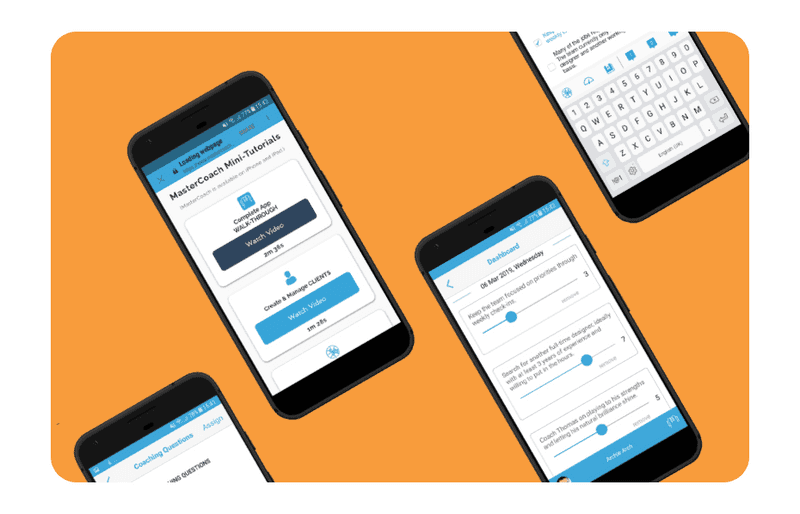
MasterCoach screens
-
Professional mentorship
It is a mentoring application in which users are mentored in a professional area. An example would be the Art of Comm app, designed by Axicube, where the mentor teaches users how to speak. Here they teach not only oratory but also leadership skills.
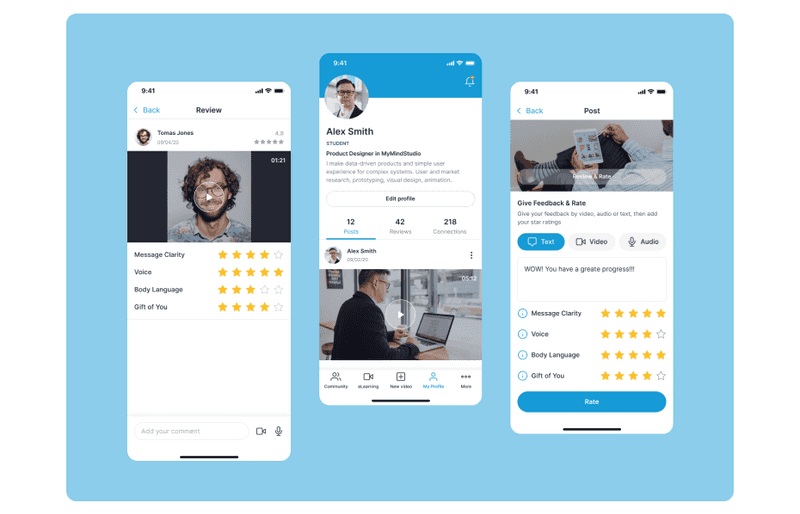
The Art of Comm app designed by Axicube
At this point, you may have already decided which type of coaching app is the best for your idea. The next step is to find out what people appreciate about such apps and why they use them.
Why are Virtual Coaching Apps Popular?
According to BrandMinds, 94% of millennials devote time to personal improvement and are ready to spend about $300 a month on self-improvement. Now the trend is to be conscious and well developed in any direction. So having excellent soft skills is just as important as hard skills. It is why coaching apps are so successful and popular, which is perfectly illustrated by the statistics.
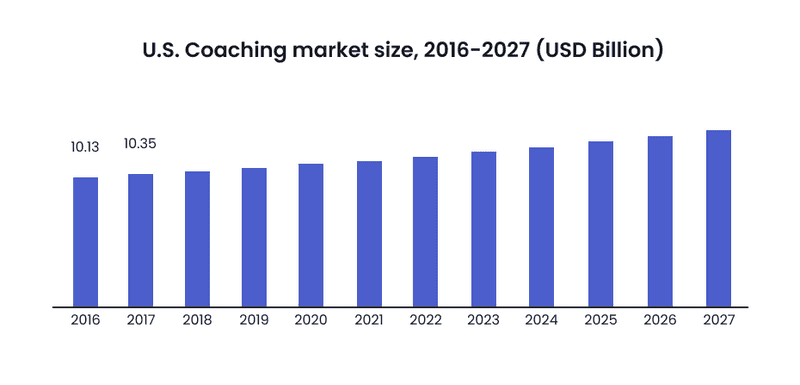
But let’s see what exactly people like about it:
-
Time and place flexibility
The coaching app is always available for the session wherever the user goes. It is available wherever there is an internet connection. The coaching application allows users to choose a convenient session time so that they do not need to adjust their daily schedule to a specific time. They can set convenient hours and conduct a session with a coach anywhere.
-
Wide choice
There are no geographical restrictions in the coaching app, so the user has a wider choice of different coaches.
-
Money-saving
Online sessions with a coach are much cheaper than offline visits to the office. Therefore, people primarily choose coaching apps because it’s the most accessible and affordable way to learn something. In addition, this is a method that does not require severe investments and time.
No effort to meet a coach, no major technical requirements. It’s that simple - tap the app icon, and your session with a coach will start right this second!
-
Efficiency
The coaching application allows users to set goals and evaluate the effectiveness of their implementation. Also, efficiency is achieved since the user is actively involved in the process. According to statistics, users spend about 90% of their mobile time in apps.
-
Modernity
The virtual coaching app offers modern and convenient features that simplify the process. For example, it is much easier not to forget about the upcoming session when the application carefully reminds you of the event in advance, isn’t it?
Mobile coaching has many benefits for consumers. It includes cost-effectiveness, convenience, the ability to choose a coach regardless of location, etc. Some of these benefits are critical for specific audience segments.
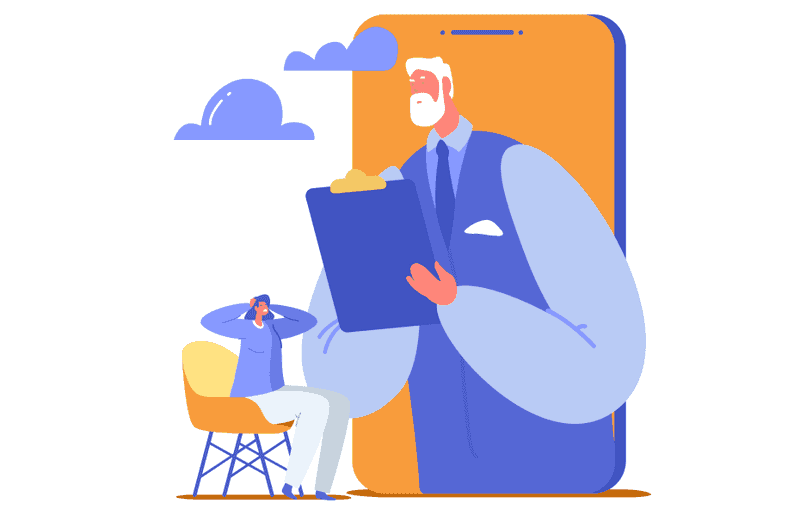
Suppose you decide to create a coaching application. There are two options: either you already have a lot of content and a certain number of certified coaches that you want to include in your application, or you only have an idea. You are just getting ready to create content and select coaches.
In any case, creating a coaching application has advantages beyond the growing popularity of this market.
-
Increased engagement
According to statistics, mobile apps have higher engagement rates than websites and 100-300% higher conversion rates. Also, the mobile application allows you to use various features to increase engagement, so you can constantly improve it.
-
No time restrictions
Users will have access to your content at any time convenient for them. Thus, you will be able to engage users from different time zones.
-
Access to data about your customers
So, precisely what data can you get after launching a coaching app? After your users download the application, you will understand which courses are the most purchased and popular through data collection.
Yet, you will find out when (on what days and at what time) users usually listen to your courses - so that you can target them even more effectively with push notifications, which lessons they spend the most time on, and, conversely, which ones they refuse.
These ideas can help you create a powerful sales strategy and improve your overall customer experience on multiple levels.
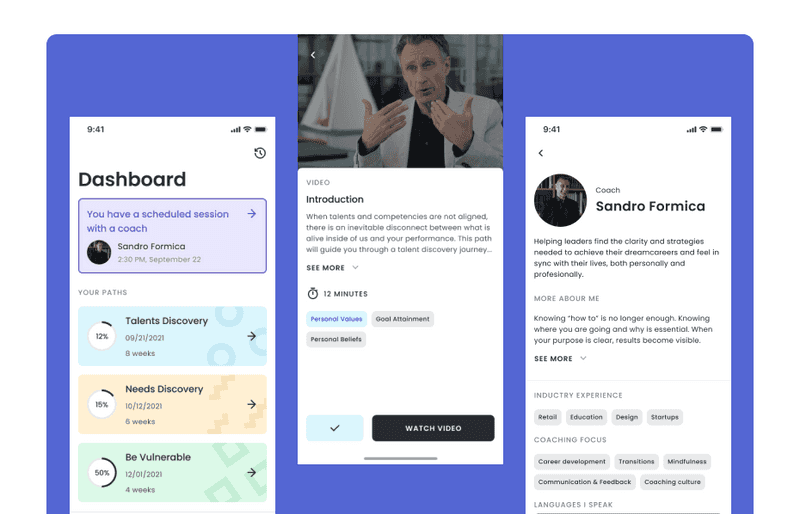
Example by Axicube
-
Audience attraction
Creating a mobile coaching app opens up opportunities for you to attract an audience through additional marketing channels, targeted advertising, social networks, etc. And if you already have an audience, you will be able to expand it by launching an app.
-
Reach multimedia experience
The coaching app allows you to use any type of content. So you can use precisely what works best for your content. Reach out to your audience using interactive content: audio, video, text, surveys, tests. You can reach out to everyone and meet different needs and preferences with these abilities.
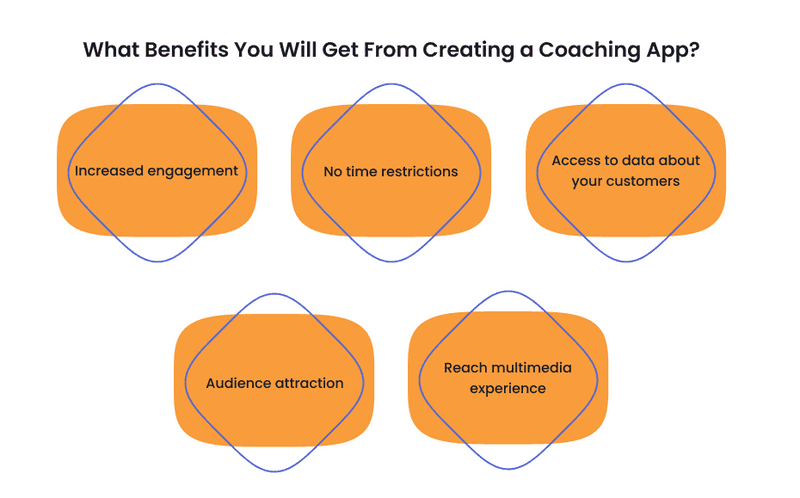
Creating a coaching app opens up new channels for you to engage your audience and therefore increase your profits. This is more effective than setting up a website or an offline coaching agency.
Features to Make Online Coaching App
We already know the profits from creating a coaching application. Now, we need to find out what features can be in such an app. Features are the main scope of the app, which gives it more value along with the content. So let’s look at what features are needed to create the best coaching app.
General Features for Professional Coaching App
These are MVP features that should be in your online coaching app. In short, it is a set of minimum necessary features that would satisfy early customers and fulfill their basic needs.
-
Sign up
Sign-up always tops the list of essential features. Make sure this process is easy and fast. You can let users sign up by email, social media, or phone numbers.
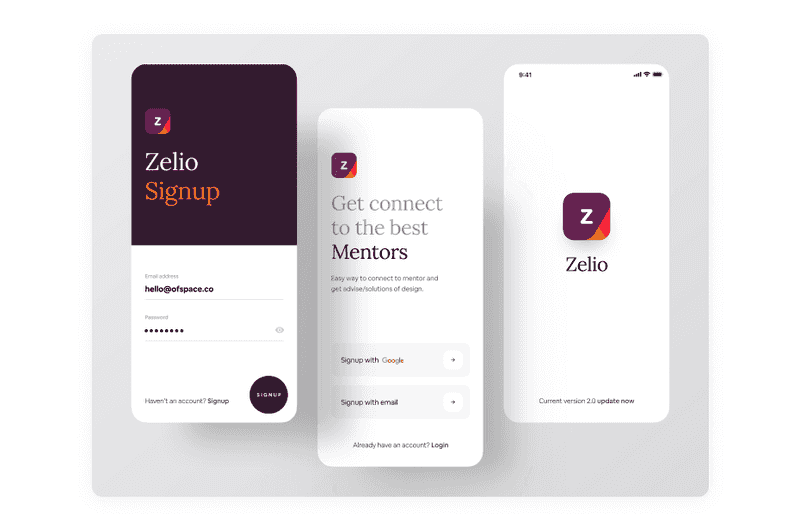
Dribbble shot by Ofspace Digital Agency
-
User profile
Here the user can fill in information about themselves, change any settings, and customize the application’s appearance or the app’s icon (if possible).
-
Coach profile
Here the user will see information about the coach, their education, certificates, and services.
-
Goal setting
To achieve something, you first need to set a goal correctly. Then, invite users to do this to give them motivation and understanding of where they are going.
-
User dashboard and progress tracking
It is the screen that users will see every time they open your app. Here they can find and access the most critical information and files.
For example, for mentoring apps, this could be a list of current courses with the ability to pick up where you left off last time or track progress. If you have live sessions in your coaching app, you can put the schedule of the event, files that will be needed during this event, files that will complement the previous event, etc., on this screen.
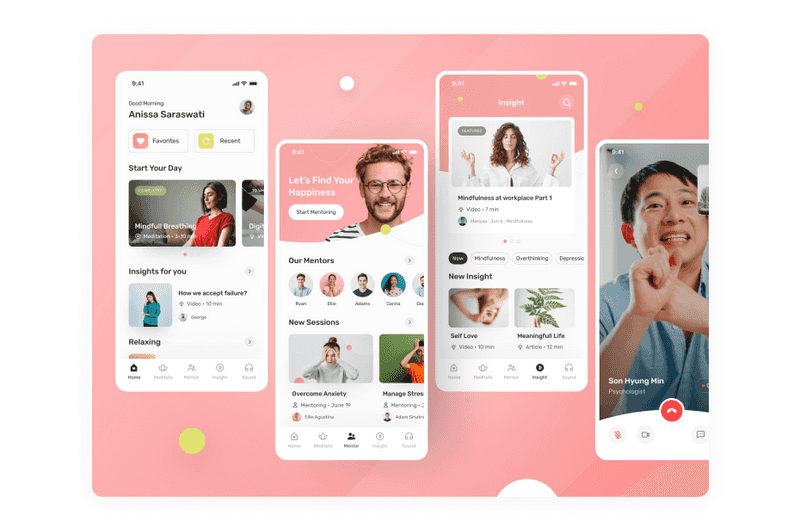
Dribbble shot by Illiyin Studio
-
Library of courses and sessions
It is an essential part of all coaching apps. Pre-recorded courses and sessions sorted by subject should be collected here. For better engagement, make both free and paid courses with coaches. The user will watch some courses and buy a live session with coaches because they know it’s worth it. There can also be recordings from live sessions.
-
Course screen
This screen should provide more information about the selected course. It can help users make more informed decisions and give you more opportunities to describe the benefits of taking specific courses.
What information can be posted here? It can be a general description, duration (total duration in hours and/or the number of lessons), and other information. Some free content can also fuel interest (for example, the first lesson).
-
Lesson screen
The lesson screen should contain the video itself, the description of the lesson, additional materials, the ability to download them, and a feedback form.
-
Audio/video player
Most mentoring apps offer users to watch videos or listen to audio tracks. That’s when an in-app player would be needed.
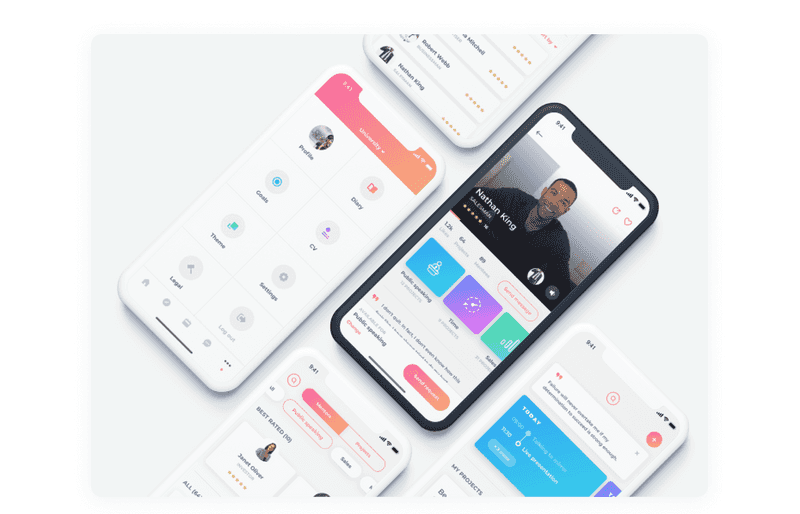
Dribbble shot by Bojan Novakovic
-
Feedback
Feedback is another feature of the coaching app that can be pretty useful. On the one hand, it is a powerful learning tool. But on the other hand, user reviews are the most reliable source of information about what people like and don’t like about courses or coaching.
On the other hand, this screen can encourage users to think and reflect on the experience they’ve had with your app. Self-analysis can help them achieve even better results and make them more satisfied.
-
Scheduling
It can be difficult for users to keep regular coaching sessions in a busy environment. Therefore, users should be allowed to schedule sessions.
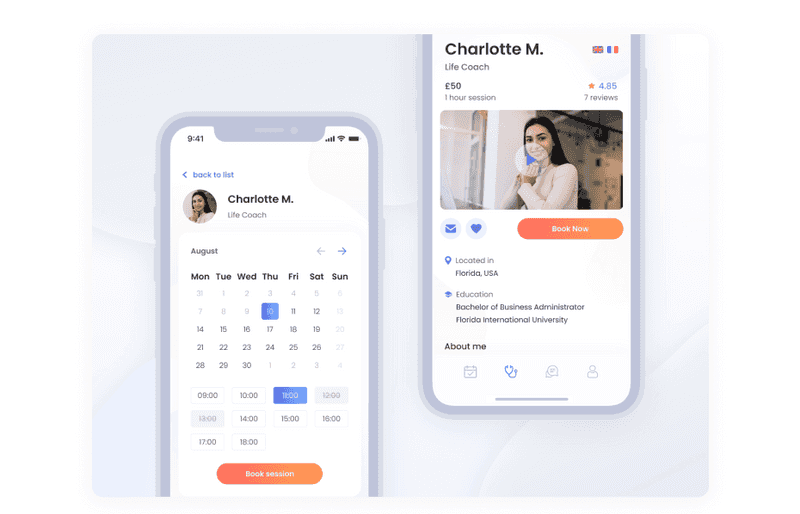
Dribbble shot by Drum’N’Code
-
Reminders and notifications
The push notifications and reminders feature can increase sales, retarget customers, and establish personalized connections with users. Use push notifications and reminders to remind clients to get back on track, inform users about new courses, price changes, special offers, schedule changes (for live classes), etc. This way, you will improve the customer experience by sending personalized messages.
-
Calendar synchronization
Synchronization with the calendar will simplify planning. Thus, the user will not need to switch between applications to understand when they have free time. Instead, options will be offered automatically according to the schedule in the calendar.
-
Subscribing
To get more value out of your coaching app, you can give your users the option to purchase a premium subscription. For example, this subscription will provide them with access to more courses.
After considering the basic features, let’s move on to another facet of what is present in mentoring apps.
Features for Admins and Coaches
This set of features will help simplify the work of coaches and admins. Such features focus on content and user administration.
-
Admin dashboard
The admin panel allows admins to manage their members, messages, and events. Admins can also export the data in CSV format, manage content, and schedule content.
-
Coach dashboard
The coach can view sessions and clients’ settings, data, and statistics. Also, here is all the information on upcoming and completed sessions, the section on payments, and contracts.
-
HR dashboard
With the help of the human recourses dashboard, HRs can easily combine data from all systems and deeply explore this data directly on the dashboard. In addition, it will allow HR managers to track their employees’ progress. Such a feature can be helpful in a B2B solution.
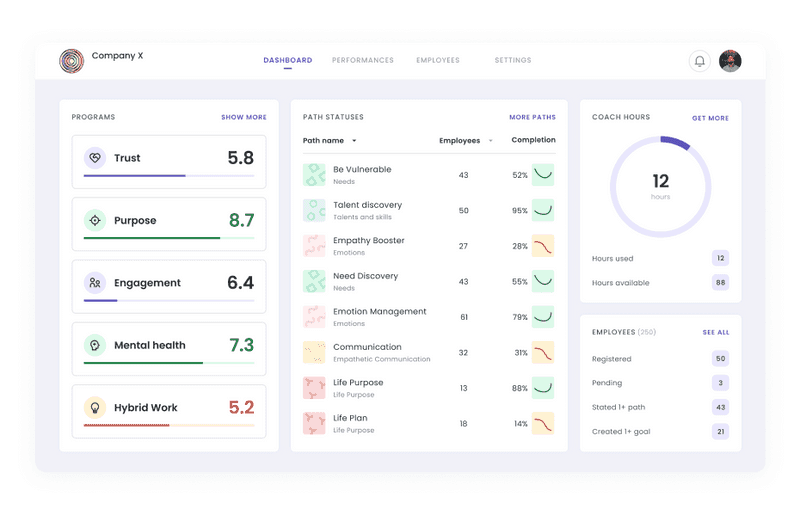
Example by Axicube
-
Reports
Here the user can view reports on actions taken by users and statistics for a particular course.
-
Live customer support
Admins should be able to answer user questions live. Users may have questions about courses, fees, or anything else. There must always be someone here who will answer questions, and the user will not be left confused.
-
Activity builder
Here, coaches can plan the coaching session and upload additional materials for their clients, such as books, tests, etc.
-
Clients engagement tools
You can create custom reminders and notifications for your clients with this feature. For example, do you see that any course is not popular enough? Pay attention to it with a particular notification.
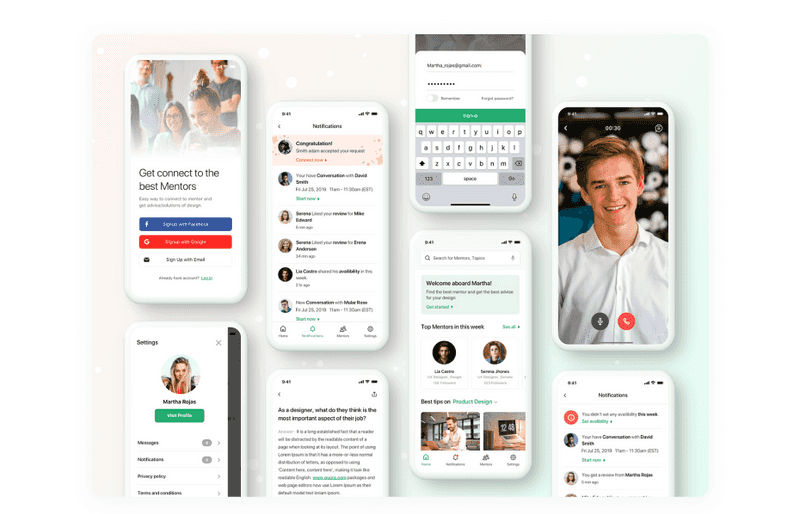
Dribbble shot by Ofspace LLC
-
Work management functionality
This feature is needed to keep track of your schedule, clients, and tasks in one place. It can be synchronized with CRM, email, or calendar.
-
User management
Here it is possible to search for any user and view all his information, grant/deny access to users, control user administrator rights, manage user access to virtual spaces, and delete users.
-
Content management
It is a feature for creating content and uploading new courses. Here you can schedule content and edit what is already loaded in the coaching application.
-
Billing and invoicing functionality
Charge and accept payment for online services using invoicing and billing features. It is important to pay attention to making it possible to pay for services safely.
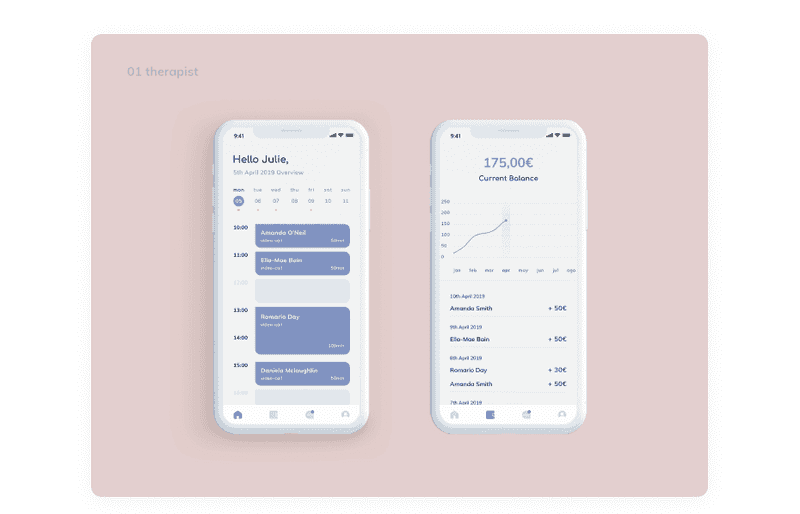
Dribbble shot by Mariana Inácio
These features will help you successfully manage your coaching app and the content within that app.
Additional Features
Additional features can make your application unique and attractive to your future customers. Therefore, it is essential to fill your coaching application with the necessary functions and add something that will set you apart from other applications on the market and make it convenient and indispensable.
-
Activities for the coachees
It can even be as simple as a section with a list of activities that the coach offers for his coachee or actual additional activities for the user. For example, you can add different quizzes, meditations, and tests to make up the coaches.
Read our previous article about meditation apps if you’d like to include meditations in your coaching app. It is another type of self-improvement app which is somehow similar to coaching apps.
-
Educational materials
Valuable articles and guides can be collected here. In addition, users will appreciate additional training materials, especially if they are free. It will be like a hook for buying paid materials.
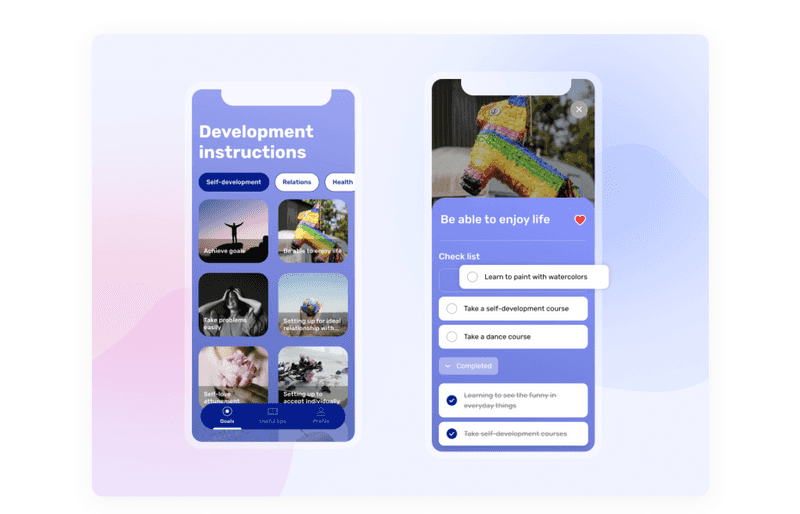
Dribbble shot by Olga Khusainova
-
Video conferencing software integration
It is a must-have integration to add online coaching sessions to your app. It opens up new possibilities for your application for you. Now users can view pre-recorded courses and consult with coaches online in real-time. It will add a lot of value to your coaching application.
-
1-to-1 sessions with coaches
With this feature, users can receive online consultations with coaches. It can be either a one-time session or a weekly online meeting.
-
Contract signing
Here, users can contract for a certain number of 1v1 sessions with a coach. Sometimes users share with the coach sensitive information. And you need to be sure that it would be confident. And the contract will assist you with it.
-
Session notes
During the sessions, some insights may come, so it is vital that the user can take notes or notes during the session, which will be saved, and they can return to them when necessary.
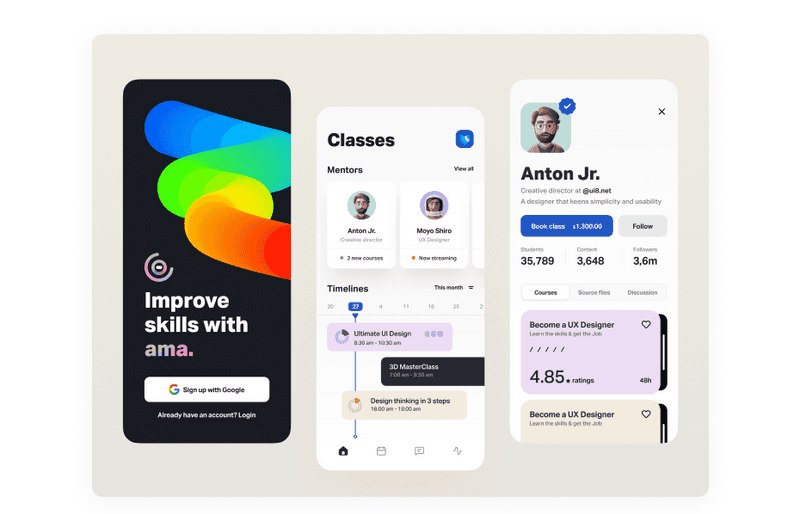
Dribbble shot by UI8
-
Private notes
Here the user can make private notes for themselves, which will help them achieve their goal.
-
Chat
In addition to online sessions, it is worth providing the opportunity to have an online chat with a coach. Here you can also share any files or additional materials.
-
Gamification
A gamification feature can significantly increase engagement. For example, give your users badges to complete the course, activity, or achieve the goal.
You know all kinds of features that you can fill your application with at this stage. Now, it’s time to learn directly about creating a coaching app.
How to Create a Professional Coaching App?
The creation of any application has a clear plan. It includes the discovery stage, competitor and audience research, UX data research, design, and validation. All of these steps are required to create any successful application.
To learn more about each of the stages, read our previous article. And now, we will talk about some of the inherent features of creating a coaching application.
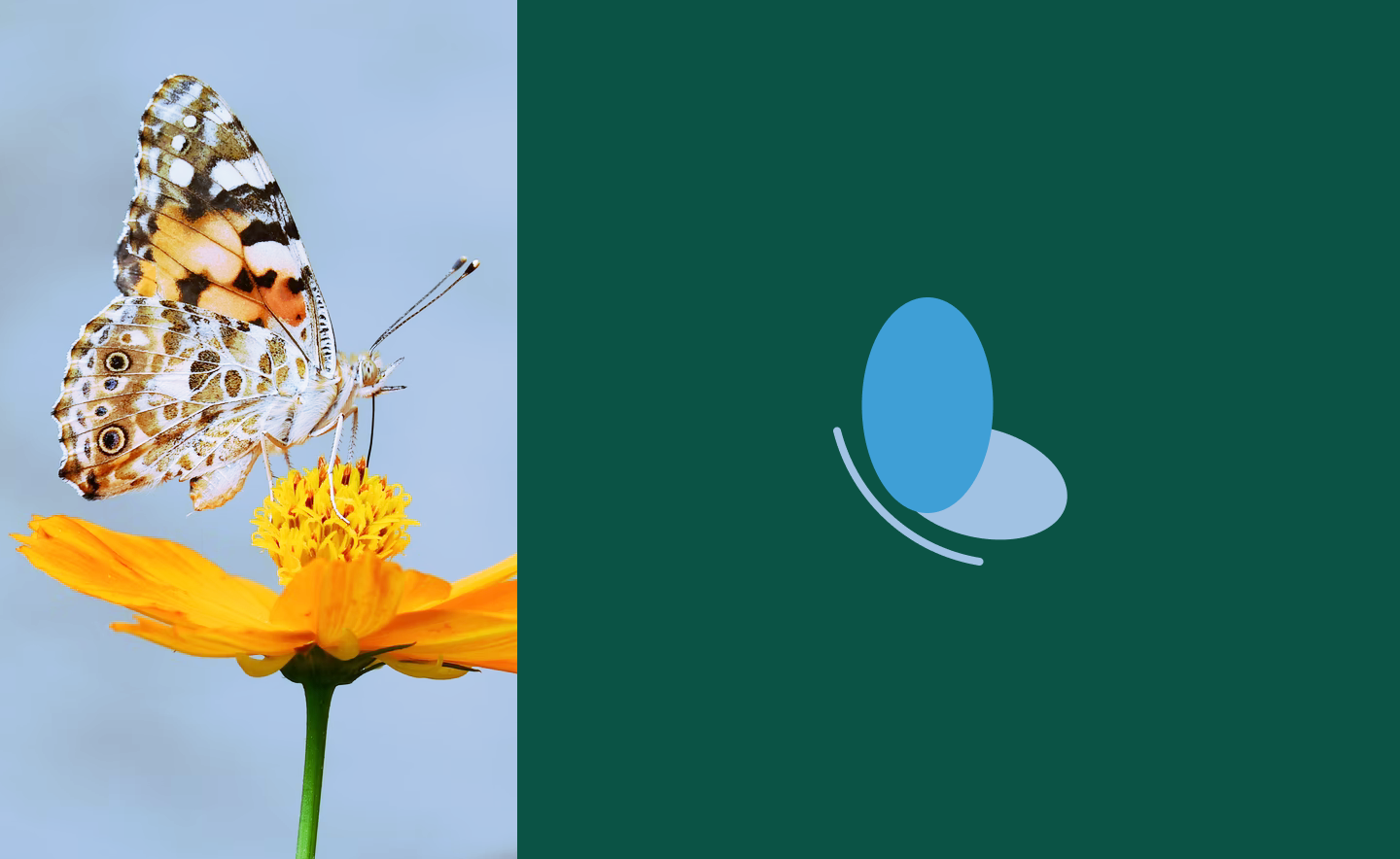
How Do the Perfect Design Process Steps Look? Everything You Need to Know
Content Creating
Before you start making a coaching app, you must organize or create your content. One of the most giant stumbling blocks in a coaching app is finding certified coaches that clients can trust. But just a team of coaches is not enough.
For better engagement in your coaching application, you need to create a list of ideas for engaging and learning activities for your clients and make educational materials. Content for a coaching app is the foundation, or the backbone, whichever you prefer.
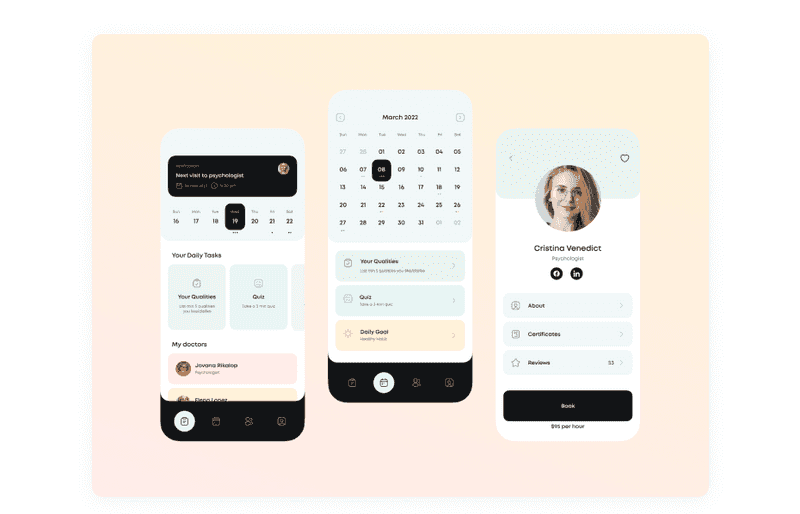
Dribbble shot by Dariia Bondarenko
Therefore, before creating the coaching application itself, you should think about what you will fill it with. Creating content and activities ahead of time will also help you pitch your coaching app idea.
For example, suppose you know in advance that you want to include quizzes, tests, breathing exercises, a blog, or a pre-coaching questionnaire to see a client and understand their goals, strengths, and issues before they get started. In that case, this will make it much more accessible to work on the coaching application.
Idea Evaluation
Once the content resources are created, it’s your job to plan how to build your coaching app. First, you need to research and highlight the pros and cons of existing competitors. Next, your coaching app needs to be unique and include some new features to make users want to download it. Finally, you also need to think about what kind of coaching app. A life coaching app? Or an executive coaching app? Maybe it can be a business coaching app? Of course, you can combine these types if you want to.
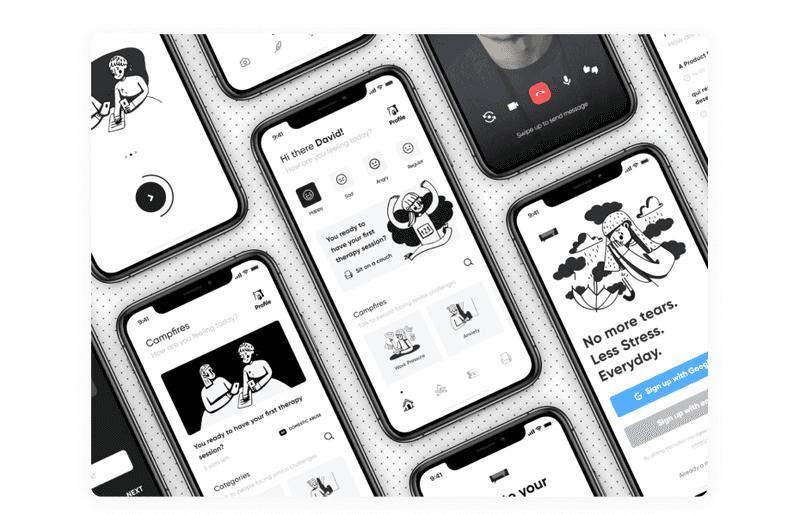
Dribbble shot by Commissioner of Design™
Then, a detailed market analysis is required, and a plan is drawn up containing all the essential information about the future professional coaching app. Also, to understand which features will catch users’ attention, you must research the audience. This will help refine the idea and help create the app itself and the marketing strategy to promote the new coaching app.
Best Life Coaching Apps Examples
To understand what mentoring apps are on-demand, let’s look at the small list of the best apps for coaching. Then, look closely at these to understand why people like them. Thus, you can implement some of the pros of these apps on your future coaching app and never repeat the cons.
-
BetterUp
BetterUp is a complex solution that works for organizations and individuals. It offers live coaching sessions, additional activities for goal achievement, and AI-based technologies to help coachees choose the most suitable coach for them.
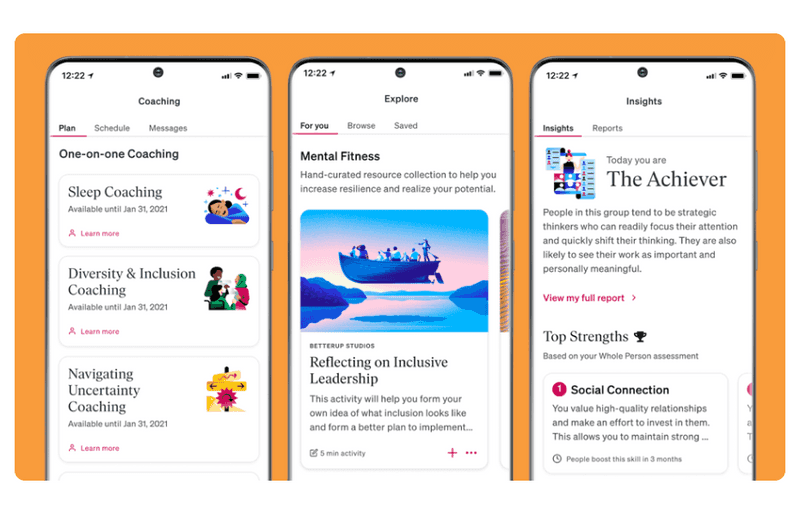
BetterUp screens
-
Quenza
Quenza is an online platform that complements individual coaching or therapy sessions. The idea behind this app is that coaching includes tasks and exercises between sessions designed to help users develop healthy habits, deal with difficult emotions, and achieve their goals.
Thus, this coaching application offers online sessions aimed at achieving results. In addition, tIn addition, this application provides coaches with various tools for personalization, client management, and creating additional activities.
-
Pluma
Pluma offers mobile coaching across a wide range of industries. Coaches are available through video sessions and unlimited messaging.
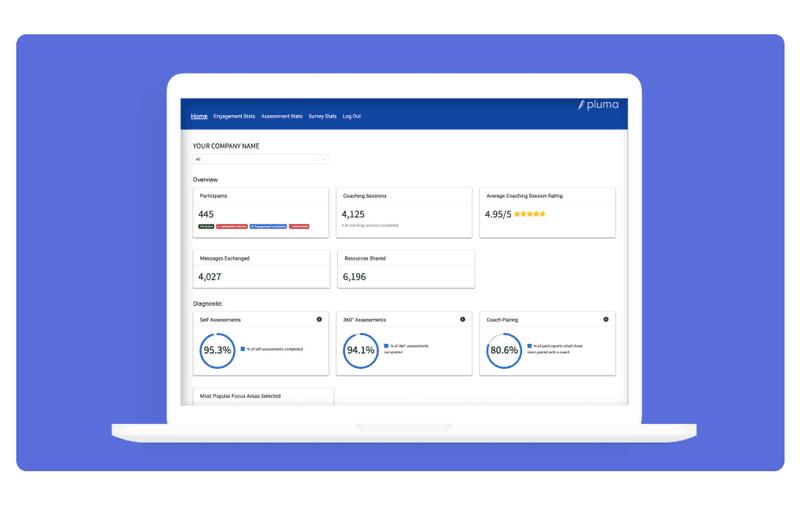
Pluma screen
-
Numina App
The Numina app is an executive coaching app. It is done using a set of one-on-one sessions. Users can watch and listen to pre-recorded lessons from trainers and practice online during these classes.
Consider all these apps and the features they provide. In this way, you will understand what is valued in such applications, and you can better improve the concept of your coaching application.
Put Together an App Marketing Plan
Imagine - you have already created your coaching application and even launched it, but now how to make the world know about it? There are many ways. The research of your audience and competitors that you did to create the application itself will also come in handy here.
To promote your future coaching mobile app, you can use the capabilities of Apple Search Ads, Google Ads, in-app advertising, and targeted advertising on social networks. However, before launching an advertising campaign, it is crucial to analyze competitors’ progress, see their strengths and weaknesses, and adapt advertising ideas for your application.
Using the Facebook library, you can find a competitor by keyword or name and check the ads of any brand. To evaluate competitors’ advertising campaigns, you can also analyze the App Store and Google Play search results and track competitors’ in-app ads.
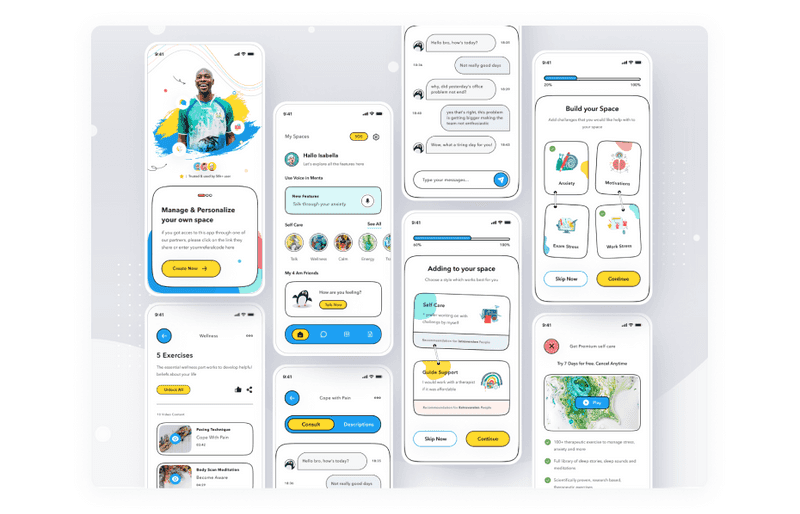
Dribbble shot by Pelorous
Yet, you can promote your coaching app with influencers. Around 49% of consumers rely on recommendations from influencers when it comes to downloading an app. To make your marketing strategy work better, work on online presentation and branding. Even apps now have social media accounts.
Doing this provides links to your app, creates brand awareness, develops a strong reputation among your audience, and further engages current users while attracting new ones.
Once your app is launched, it doesn’t mean your app marketing job is over; you should start monitoring your application’s performance with KPIs. Observe how people use the app, view user reviews, and be mindful of those reviews. It can help you understand the results and change your marketing strategy accordingly.
How Much it Costs to Design a Coaching App
This section will provide you with two scores to cover both parts of the coaching application. The first part is the user part, and the second part is the administrative part. However, please note that these are estimates as your application may not fit within this range. Why?
Because it might have more or fewer features and specific UI requirements, you might want to do additional services. Therefore, this assessment is for guidance only. Also, the price of a coaching app will depend on which developers you hire.
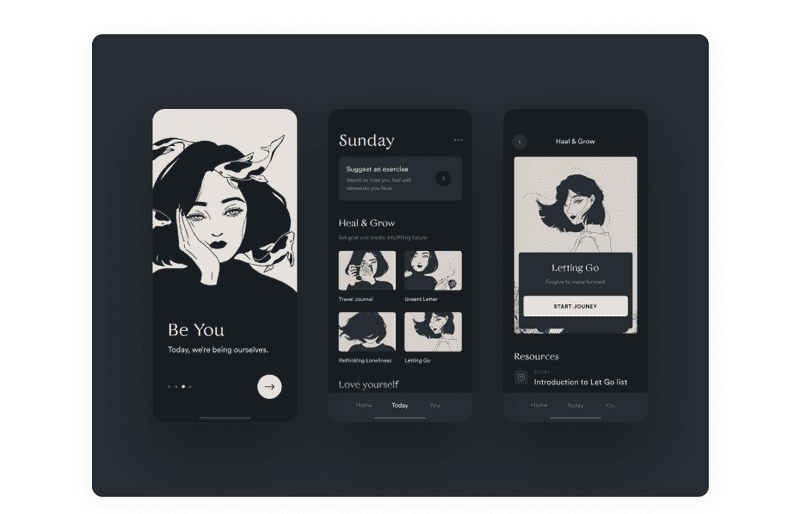
Dribbble shot by Fireart Studio
At Axicube, we charge about $40 an hour for our work. This is the average price tag for Eastern Europe. Of course, if you decide to take a design team in another country, the price will be higher. But the fact that the price for our work is slightly lower does not mean that the quality of work will be worse.
The Axicube team consists of highly qualified designers who know their business very well, have extensive experience in various start-up areas, and have worked with companies of different sizes. So, how much does it costs to design a coaching app with Axicube?
User part:
- Discovery and UX research ~ 30-80h
- Customer App UX Design ~ 60-80h
- Customer App UI Design ~ 80-100h
- Coach app UX Design ~ 60-80h
- Coach app UI Design ~ 60-80h
- Design system ~ 40h
- Total ~ 330-460h
Admin/coach part:
- Discovery and UX research ~ 40-80h
- UX Design ~ 100-140h
- UI Design ~ 120-200h
- Total ~ 260-420h
Challenges You May Face While Creating a Coaching App
The creation of any product is not without difficulties. Here we have compiled some of the significant and common challenges that can come up when creating a coaching app. Let’s see:
-
Content
Content is an essential part of a coaching app. Make sure it’s unique and up to date. To create content for your coaching application, attract certified specialists, and conduct research among users so that what you do is definitely in demand. If you make good content, then your application will not go unnoticed.
- Business model
As we’ve said before, there are three variations of the business model for the coaching application: B2B, B2C, or C2C. Choose it correctly because it will affect your app’s user personas and admin features. The most common business models for mentoring apps are B2B or B2C. -
Big amount of data
Virtual coaching apps usually store a lot of information. User information, courses, tutorials… These can make your application run slowly, which can annoy users and lead them to leave. To avoid this, consider implementing cloud storage.
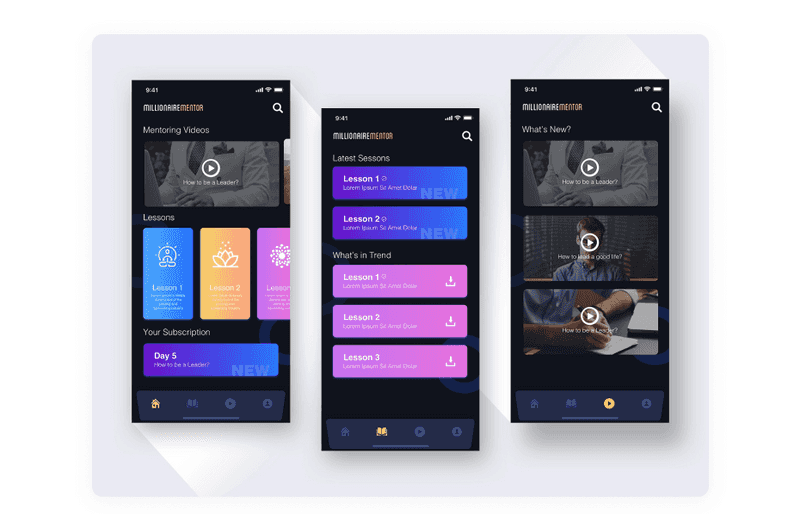
Dribbble shot by Ronnie
-
Security
You must pay great attention to security and ensure that there is no information leakage and that your application cannot be attacked by malware. Security must be carefully checked and constantly maintained in working order. Otherwise, the result can be disastrous. Some applications may even be removed from the app store, be it Google Play or the App Store.
It is one of the most critical tasks of mobile application development. Always apply best practices to ensure that user data is completely secure and you won’t have to deal with data breaches.
-
Attention
With the fact that there are The Apple App Store has 1.96 million apps available for download at the Apple Store and 2.87 million apps on the Google Play Store, the business needs to stand out in the market.
There is a big difference between a good app and a successful app. So many good apps are out there, but they disappear from the app market after a few months or years because they go unnoticed. And successful applications remain for a long time and generate income.
The first thing you need to focus on is winning the attention of your potential users. You must ensure that you put everything your user expects into the application to do this. Also, you need to invest in promoting the application and preparing a marketing plan. It takes a lot of PR, media planning, and social and viral marketing to promote your coaching app.
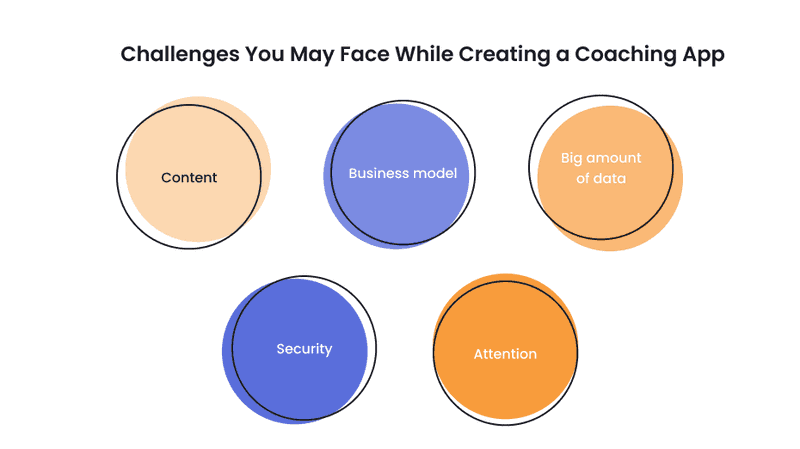
We are confident that your coaching app will succeed if you can handle these challenges. After all, now you know what you need to pay special attention to.
Final Words
As you can see, an excellent mobile app has significant advantages in building a coaching business. On the one hand, this allows you to provide excellent customer service and the overall quality of your online courses and live sessions. But on the other hand, it is a powerful marketing, retargeting and training tool that can generate significant sales results and make your brand recognizable.
There are three types of mentoring apps: life coaching, business, and executive coaching. All these types are very successful and in-demand now. Moreover, you can combine these types in your application.
To create a thriving coaching app, you need to create exciting and engaging content, conduct thorough audience research, make a great design, and create an explosive marketing plan to help your app reach the top.
All this will not be so difficult if a qualified team of design specialists works with you. The Axicube team will ensure that your coaching application looks great and attracts clients. With us, you can not worry about design, because this is what we do with pleasure and best of all.