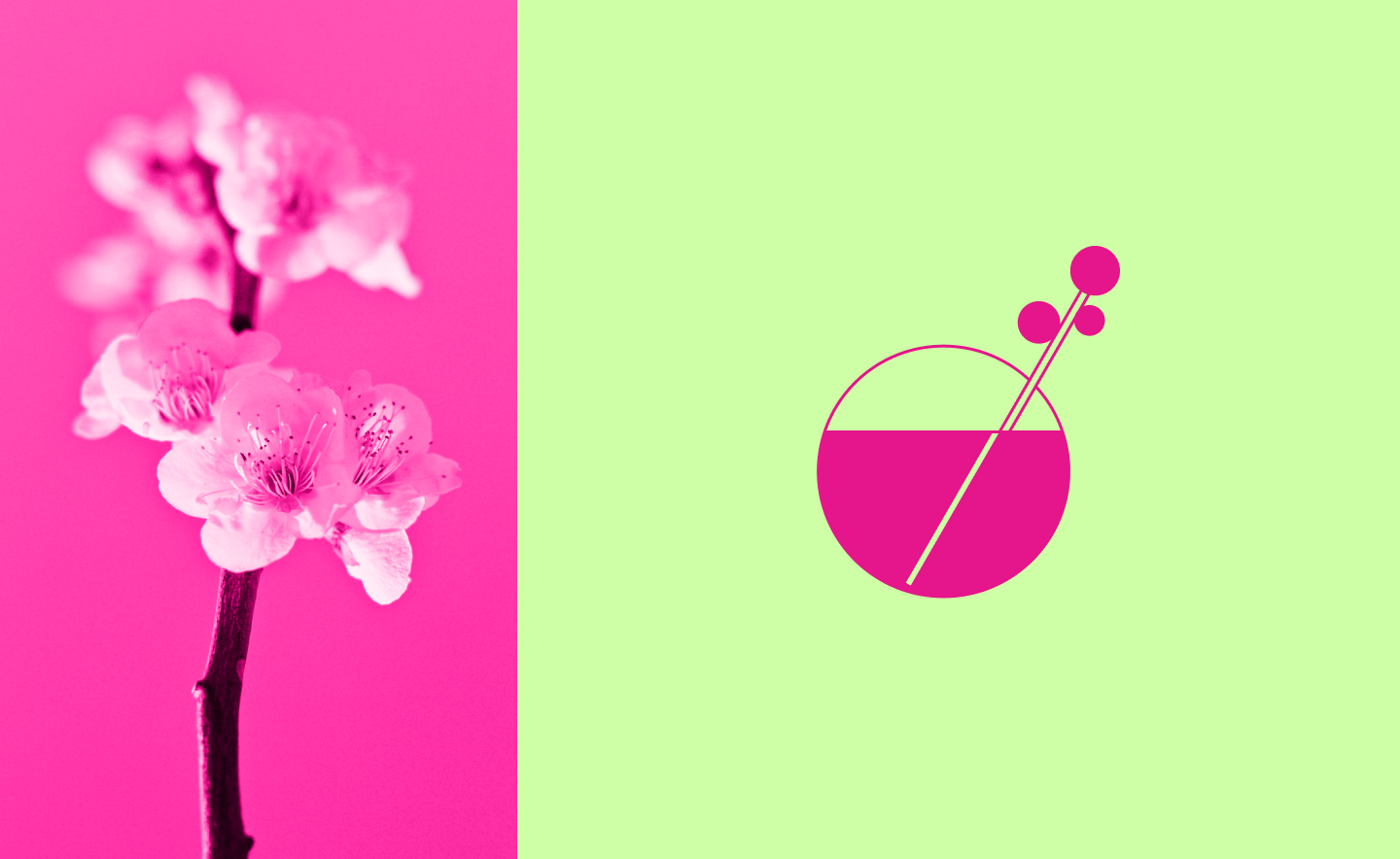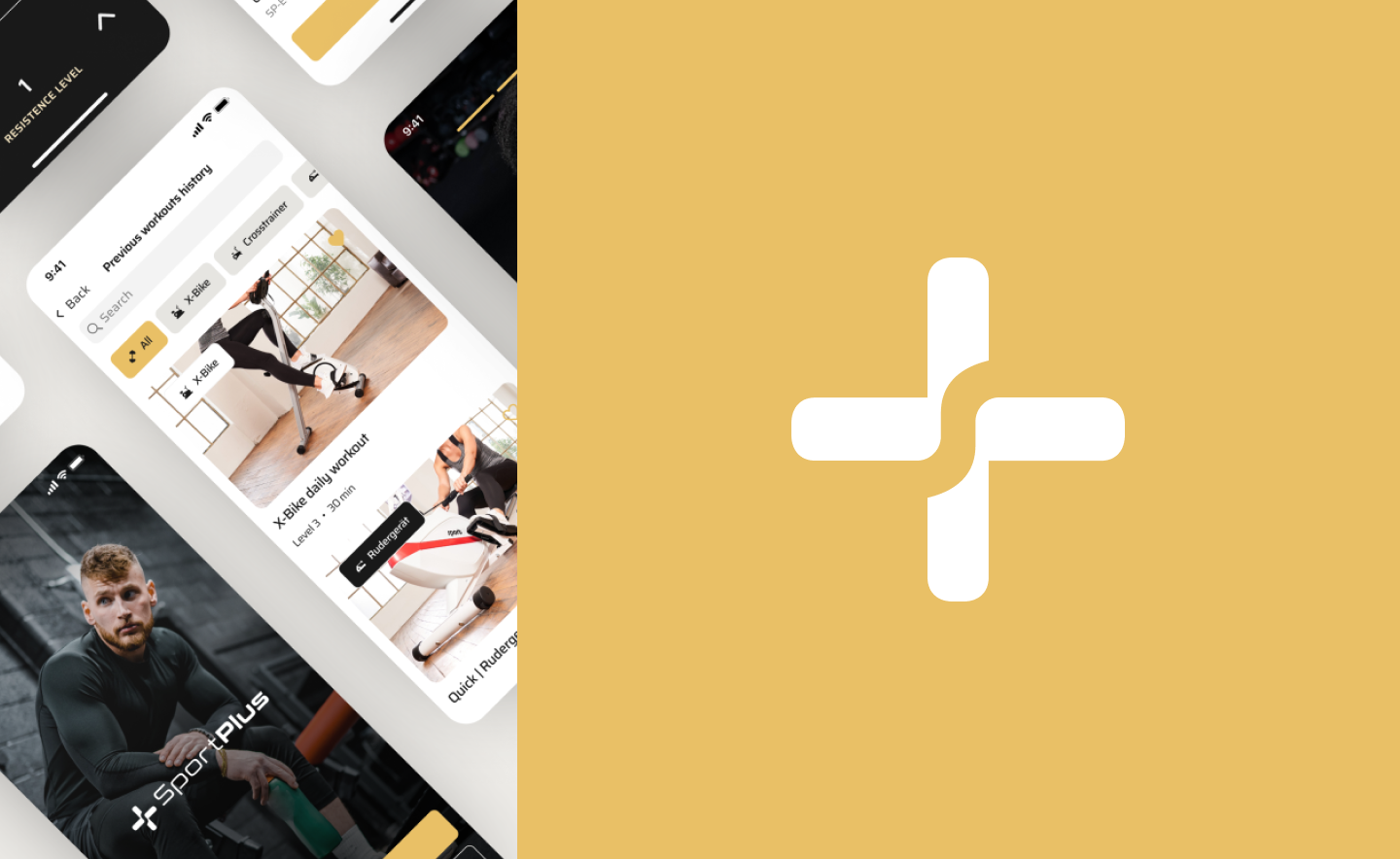A vast amount of your energy can go into routine activities for your business to flourish. Because of this, you may not have time to devote time to the essential things. In the process of doing business, you often need to repeat and process identical monotonous actions. You need to manage regular and new customers, perform marketing tasks on social media, email, and the web. It can be exhaustingly. But there is a solution. You need a customer relationship management (CRM) system that works to benefit your business and increase your entire organization’s efficiency by growing profits.
According to Salesforce, CRM systems increase sales by 29% and sales forecast accuracy by 42%. That sounds good already, doesn’t it? But this is not the only plus of CRM. It can take care of people and processes using technology and eliminating the human factor in errors. In addition, it integrates everything into one system, manages everything from customer relationships to sales processes.
Management guru Peter Drucker said, “The purpose of business is to create and keep a customer.” Since all CRM processes are customer-centric, you can rest easy knowing that even the most complex processes will be satisfied. A CRM is like a lifeline for your business. There are many solutions on the market. How to choose one? Or is it perhaps better to create your CRM system, which will be ideal for your business?
We want to emphasize that many different CRM systems have various functions that suit diverse business needs. One of the best solutions is to create a product from scratch for your business, as it will perfectly fit your needs. But the choice is still yours. Before purchasing a ready-made CRM solution or making it for yourself from scratch, you must learn the complete list of useful functions. You will not get bored.
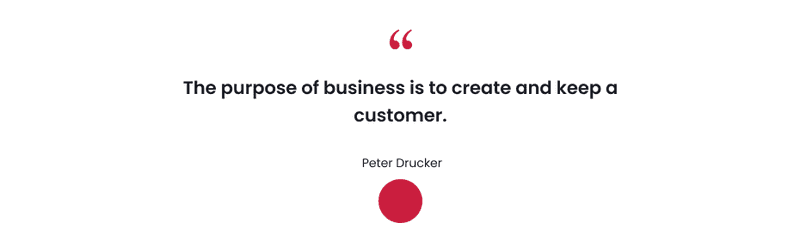
To make it easier to decide, familiarize yourself with the essential CRM features list before making any decisions. Here, we will describe the features of an effective CRM system.
What is a CRM system?
“A CRM, by its very name, is a system for managing relationships with your customers. For most businesses, their most valuable and important asset is their customers.” - HubSpot.
Customer Relationship Management (CRM) is a system to improve the interaction between a business, its customers, and potential customers. By enhancing relationships and processes, it grows your business. In addition, CRM organizes information and improves many company departments’ productivity. For example, it covers marketing, sales, digital commerce, and customer engagement.
By introducing the system into your business, you and your employees will devote more time to relationships within the company, finding new customers, a personalized approach to individual customers, and customer support through personal communication. It is possible to support these statements by statistics from Forester that have shown that 50% of teams improved their productivity by using a mobile CRM.
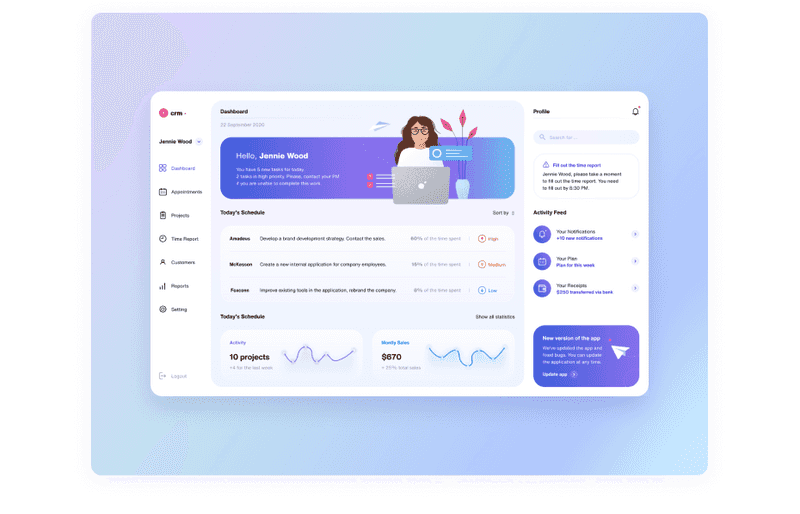
Dribbble shot by Olga Vasilieva
Customers now use a variety of communication channels such as messaging, email, social media, and telephone. With more ways to explore products and make purchases, the buying journey has become more complex. And for businesses selling many products or services to different audiences, it becomes increasingly difficult to manage all of this. The CRM product category arose out of the need to address these issues and make the communication process between the business and the client more enjoyable.
If you are thinking about the following things, then perhaps your business needs a CRM system:
-
Process automatization
With the help of CRM, you can set up the processes of marketing, customer support, and sales workflows and processes and thus improve coordination.
-
Smarter offers
The CRM system analyzes your audience perfectly so that it can recognize promising leads on the assumption of the assay. As a result, conversion is increasing. In addition, having a thorough analysis of potential customers in front of your eyes can help you better understand their needs and preferences so that your offers are more relevant.
-
Improved customer service
CRM can also collect information about the level of satisfaction of your customers. With this data, you can understand what you should pay attention to improve the service. Customers who are satisfied with the service and communication most often come back.
-
Increased sales
CRM collects such essential data about a person as his location, birthday, age, place of work. That allows you to make communication more personalized, as well as provide customers with more relevant offers. As a result, you’ll be able to make better deals and increase overall ROI.
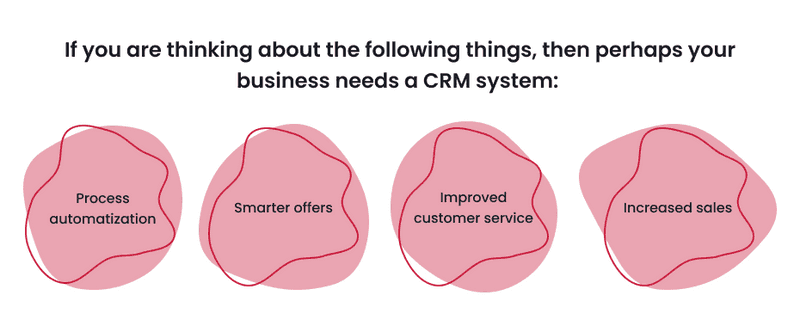
All of these are essential features of a CRM system. But in reality, this is only the tip of the iceberg. Read on to learn about key features of a customer relationship management (CRM) system and even more.
When is it Beneficial to Have a Custom CRM?
CRM would be compelling for businesses of any size and direction. Significantly this system can help small businesses, where employees need to do many processes simultaneously and in a short time.
It can significantly help in improving the work of all departments in your business. It stores essential customer or prospect information and analyzes it to identify sales opportunities. CRM can also log all issues and run marketing campaigns. As you see, this type of software is helpful for all departments of your business. To emphasize that this is important and useful for many, you can cite statistics: 91% of companies with more than 11 employees now use CRM software.
When employees have well-organized and analyzed information in the public domain, it becomes easier to arrange collaboration between departments. As you can see, CRM helps businesses thrive. It will be helpful for any business and any department within the company.
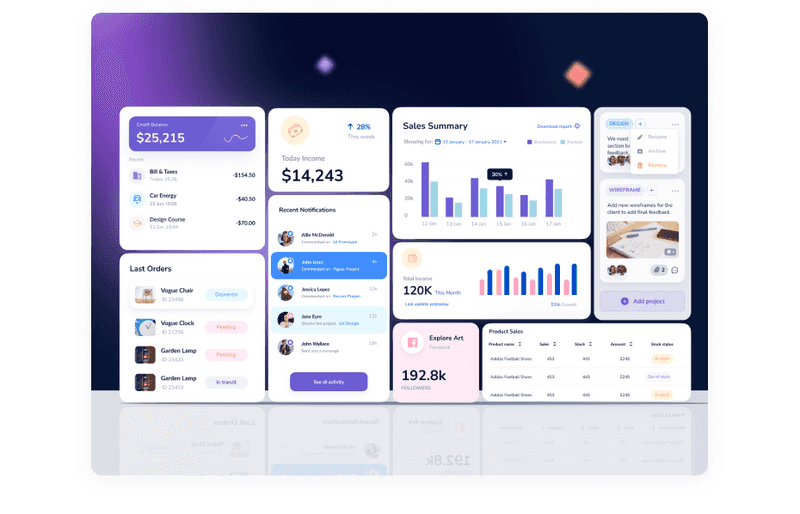
Dribbble shot by Brightscout
Primary Benefits of Making CRM from Scratch
Of course, you might still ask yourself why it is like that, but the answer is easy — a customer relationship management system is an excellent tool to acquire and retain customers. In addition, CRM can help you define the demographic characteristics of your target audience, such as location, age, nationality, marital status, spending habits, some additional preferences, etc.
Now there are many customer relationship management solutions on the market for your business. But why not create a CRM specifically for your business? Such a system will fully meet your requirements and will have essential functions. We have collected several arguments why it is worth creating a CRM from scratch for your business:
-
Perfect match
If you decide to create a custom CRM from scratch, it will be possible to include any features you want. It means that this solution will be just like a perfect match for your business. But more importantly, you can add innovative functionality that may not be available in ready-made solutions. With this ability, you can stand out from the rest of the businesses.
-
Simplicity
Ready-made solutions are very complex. It is because they are targeted at a wide range of different businesses, and because of that, they have many modules and additional functions. As a result, it may be challenging to implement such CRMs in the company’s workflow.
Building a CRM system from scratch will save you from this problem. Your solution will include only the functions that employees need and understand. This way, you and your employees don’t have to spend much time adjusting to the new tool.
-
Convenience
By creating a CRM system for your business, you are fully aware of all aspects of security. It is a significant point because it is imperative to maintain the confidentiality of customer and business data.
You can also be sure that the custom CRM will be used by your employees efficiently and with pleasure. After all, this solution is designed specifically for you.
-
Cost-saving
It may seem like an expensive undertaking to create a custom CRM, but it is not. First, you don’t have to pay for additional features that you don’t use. Secondly, you will not need to pay extra money if your staff grows. Thirdly, you pay only for what you need, and this is a fixed price. Finally, you are not dependent on a company that wants to make money selling its CRM solution.
-
Performance
If you create a custom CRM solution, you have complete control over its performance. You can choose the tech stack, make improvements, and keep your CRM relevant and high-performant based on this. On the other hand, when buying a ready-made CRM solution, you cannot be sure that it will keep up with the times. And custom software gives you the ability to make updates and not stand still.
-
Flexibility
Probably the most significant advantage of a custom CRM system is that it is flexible. You can make it for the software you are already using. Or CRM can become a platform for developing other applications for your business, and you can create an entire IT ecosystem, especially for your company.
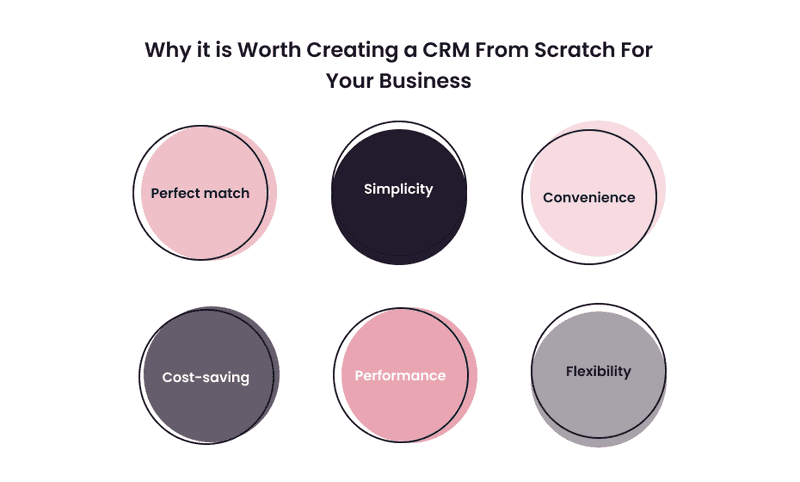
If you are thinking about creating a custom CRM system for your business, read our previous article about it. There we analyze in more detail the entire process of creating such software.

How to boost performance with UX audit (and who can do this for you)
Of course, it’s excellent that CRM can help any business. But there are several types of CRM. Interesting? Let’s go further.
Types of CRM
Above, we briefly discussed what CRM is for and what benefits it gives. All these advantages are not, in a sense, applicable to almost any CRM. But in general, this tool includes more valuable features. Different CRM products differ in tools and focus, and they can be divided into three main categories.
Operational
This type of CRM system is perfect for streamlining processes associated with customer relationships. Operational CRMs have an extensive variety of tools for better visualizing and managing the whole customer journey and organizing your sales funnel, even if it includes a significant number of touchpoints. For example, it begins with the first interactions on the website, goes to the lead management process, and continues with sales pipelines.
Operational CRMs offer automation features for marketing and sales. With this, your employees have fewer tasks to do, and as a result, they can pay more attention and time to deal with jobs that require a human touch. As a result, this allows different businesses and companies to understand at what stage of the buying cycle their clients are to provide first-class services and thus thrive.
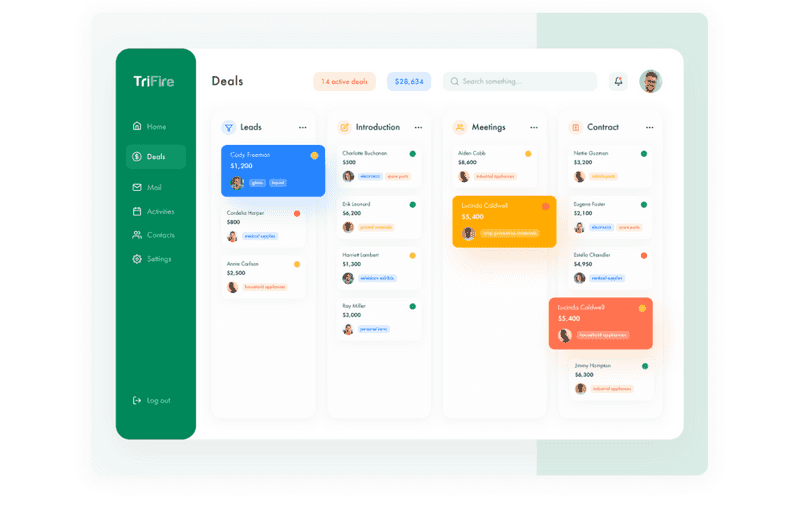
Dribbble shot by Cleveroad
Analytical
These CRMs focus on analyzing customer data that you already have to calculate essential business metrics. Of course, there are many digital tools to gather lots of data. But without proper analysis, all these terabytes of information are useless. There is even a separate term for this, such as “dark data.”
Gartner defines dark data as: “The information assets organizations collect, process and store during regular business activities, but generally fail to use for other purposes (for example, analytics, business relationships, and direct monetizing). Similar to dark matter in physics, dark data often comprises most organizations’ universe of information assets. Thus, organizations often retain dark data for compliance purposes only. Storing and securing data typically incurs more expense (and sometimes greater risk) than value.”
Returning to the topic, 55 percent of all data collected by companies is dark data.
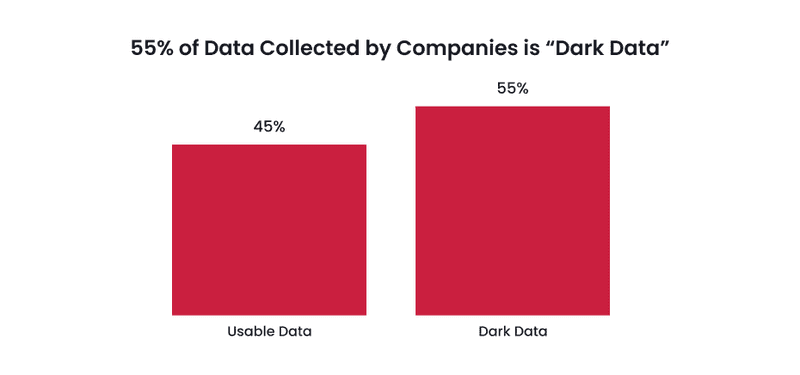
Your customer data is valuable. An analytical CRM system can help you define trends in your customer’s behavior to understand better what steps need to be taken to get more sales. It will also increase customer retention, and as a result, your business derives from this many positive aspects to growing successfully.
Collaborative
The essence of this CRM system is disclosed in its name. It aims to break down the barriers of misunderstanding between different departments. The marketing team, sales, and customer support agents are in different departments, leading to information exchange and communication problems.
Such problems are encountered in small companies and large ones. Especially if it is a large company with many departments divided among themselves by responsibilities and the level of skills they provide services. Sometimes departments can be divided even geographically if there are remote employees.
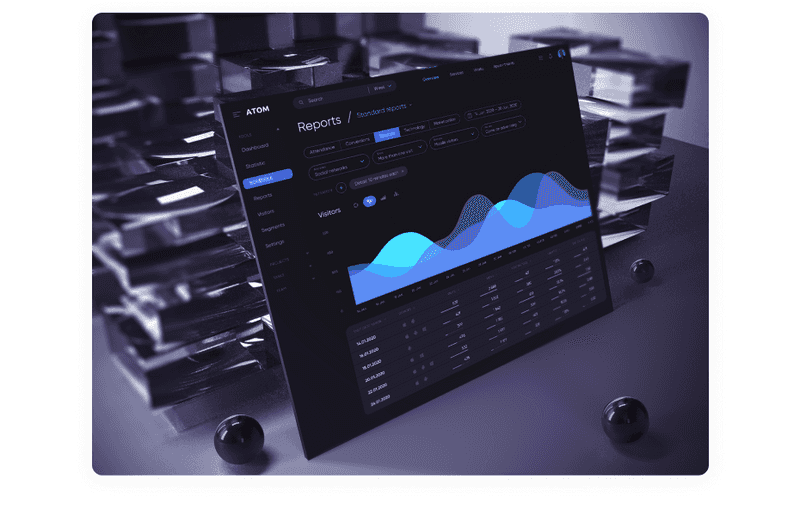
Dribbble shot by THE18.DESIGN
For the work of departments to be carried out efficiently, it is vital to disseminate data among all employees in real-time quickly. Collaborative CRM makes it possible for all teams to have access to the same up-to-date customer data. With this ability, it will be simpler to provide a seamless customer experience through the customer’s journey.
Must have CRM Features List
If you decide to make CRM for your business and have already chosen its type, then it’s time to learn about the essential features of a CRM system. Choosing the right CRM or making the perfect one is crucial for your business’s success. Firstly, you need to identify your goals. Then, consider your daily activities and sales process to highlight essential touchpoints with customers. Finally, distinguish the weaknesses of your business processes to understand which CRM features would be helpful to you. Next, consult with each team member in your company about what challenges they face in their work. Discuss what difficulties they have with data analysis and communication with customers. After that, you will have a more accurate idea of which CRM features are suitable for your business.
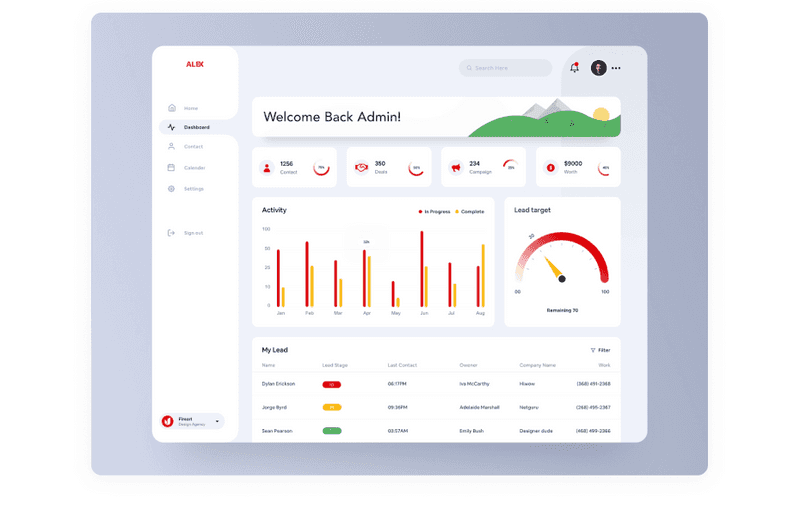
Dribbble shot by Hiwow
The next step is to get familiar with the whole list of CRM system features. To describe the features of an effective CRM system, we’ve conducted a CRM features comparison among popular solutions like Hubspot, Zoho, and Salesforce. So firstly, you will familiarize yourself with the essential features of a CRM system. Then, we will go to the additional ones. So let’s dive into this!
Key Features of a Customer Relationship Management (CRM) System
To describe the features of an effective CRM system, we will start from the core.
-
Lead management
This technology allows businesses to identify the most profitable customers based on demographic and psychographic factors. Like lead scoring, it increases the efficiency and productivity of your sales team by helping them focus on the right leads at the right time.
-
Contact management
It is one of the most vital CRM features. Contact management allows you to organize your leads’ information into groups. As a result, you can better interact with them. With this CRM feature, you can gather essential data and build more effective marketing strategies. For example, by grouping leads, you can send personalized mailings to customers from different segments. This way, your clients will feel special, and it will help build their trust.
-
Reports and dashboards
Your employees view statistics in a visual form using dashboards. Real-time data updates will be visible there. You and your employees will be able to use these reports to make decisions for your business. All this will give you a clear understanding of which direction to move on. Reports will help make data-driven decisions, evaluate the efficiency of employees and departments in general. I will also help to assess and plan the development of your company.
It is one of the core HubSpot CRM features. It is easy to create reports by connecting all your data and contacts information. With it, the workflow runs smoothly.
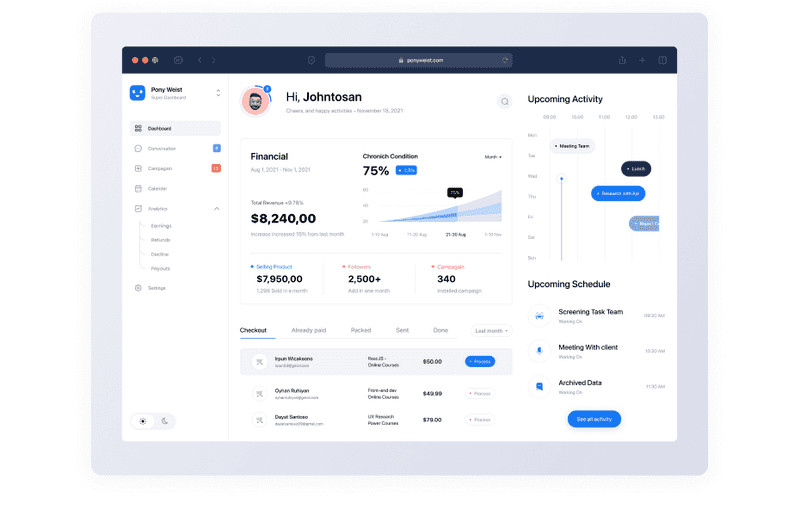
Dribbble shot by One Week Wonders
-
Workflow
Optimizing workflows can dramatically increase your business’ efficiency. This optimization can be achieved by automatizing data gathering and analyzing it. It also can optimize other tasks your employees make manually. Automation will reduce the number of errors; as a result, customers will receive the necessary information on time. As a result, more time will be freed up for more critical tasks or reduce the staff.
-
Employee tracking
This feature gives you the ability to see how your employees handle their tasks. For example, you can see what takes more time, which projects go faster and need more attention and time. Employee tracking is one of Zoho CRM features. It also allows your employees better plan their time and work more efficiently. Thus, all parties only benefit from this function.
-
Role-based views
For security reasons, you can restrict your employees’ access depending on their position in the organization. Control what different users see in your CRM to prevent data leaks and security breaches. It will also help employees focus specifically on their job responsibilities in your company.
Your employees’ attention will not be diverted to information not related to their work. This CRM feature allows you to manage the activities of your employees and ensures the security of your customers’ data.
For example, role-based views are one of Salesforce CRM features. They allow you to control access by providing permission set and set groups and control who sees what by object-level and field-level security settings. Yet, you can set different roles and access levels for different people, track what they are doing.
-
Task management
With this feature, your employees will see what tasks need to be done. There are also deadlines for each job so that nothing will be forgotten. In addition, you can assign tasks to specific employees as well as associate them with team leads.
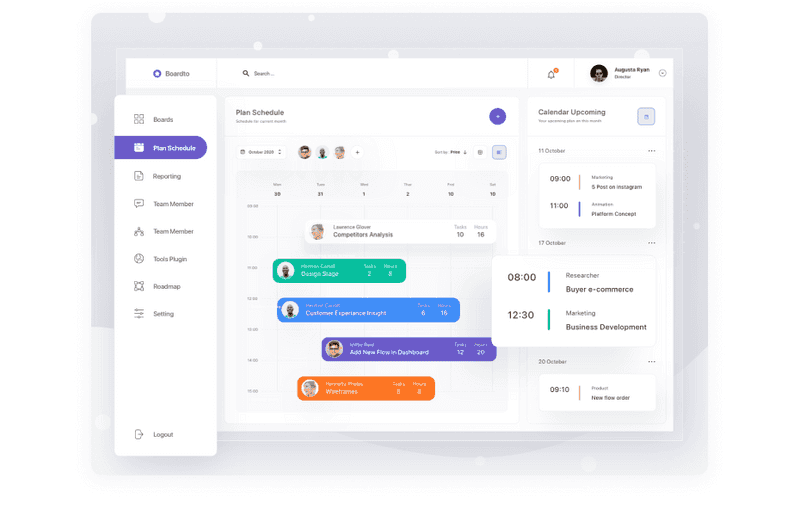
Dribbble shot by Pelorous
-
Client management
It may be one of the essential features of a CRM system because it is all about security. With this feature, you can manage confidential information in a secure environment. In addition, it can prevent cybersecurity issues, so as you know, the last thing any business needs is to get in trouble because of data leakage.
-
Sales analytics
It is one of the most valuable CRM features. It collects data from social media, your website, and other channels and analyzes it. You and your employees can create better campaigns by examining data from past ones.
-
Sales data
With this feature, CRM gathers your customers and sales data and then develops it into visualizations. With this, it will be easier to identify the pain points and make data-driven decisions.
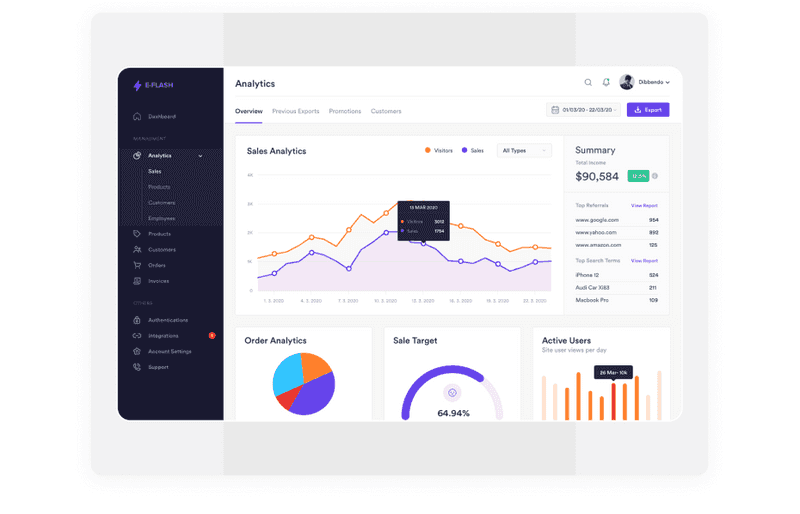
Dribbble shot by Dibbendo Pranto
-
Sales forecasting
Forecasting allows you to analyze your current strategy and see if your results align with your efforts. You can also use this data to determine where you need to focus your efforts in the future.
-
File storage
It is also one of the essential CRM software features. It offers safeguarding and backups, so your files won’t be lost, and confusion is eliminated due to this.
-
File sync and share
It allows you to synchronize your files and data with other outside platforms. This feature also allows you to import some files to view all your needed information in one place.
-
Support automation
Nowadays, AI (Artificial Intelligence) significantly automates such support features as FAQ pages, chatbots, and emails.
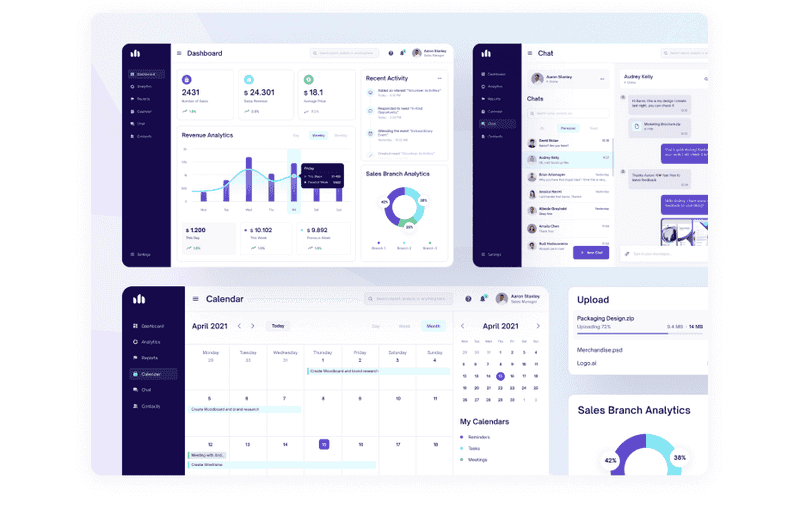
Dribbble shot by Fireart Studio
-
Customizability
A good CRM should be flexible. It should adapt to the evolving needs of your business and be able to sync with the programs you use.
-
Reminders
It may be overkill, but reminders and notifications will not hurt when working with many tasks and clients. For example, if a client has not responded to you for some time, the CRM system may send you a reminder about this.
So, we have learned about key features of a customer relationship management (CRM) system. But what about advanced ones? We may surprise you, but this is not the end of the list of what should be present in an excellent CRM system. So, let’s continue our dive into this topic.
Advanced Features of CRM Software
These advanced CRM features may be surplus for most small and medium businesses, but for the large ones, they can be helpful. Even if your business is small to medium-sized, knowing what else a CRM system offers is beneficial. In addition, you may want your system to have these features in the future.
-
Sales dashboard
The KPI dashboard is an excellent tool for getting a quick overview of your monthly sales results. It is also an effective option during meetings. You can quickly see all the results and trends on one page. In addition, you can add graphs, charts, and KPIs to your dashboard to instantly notice changes in sales.
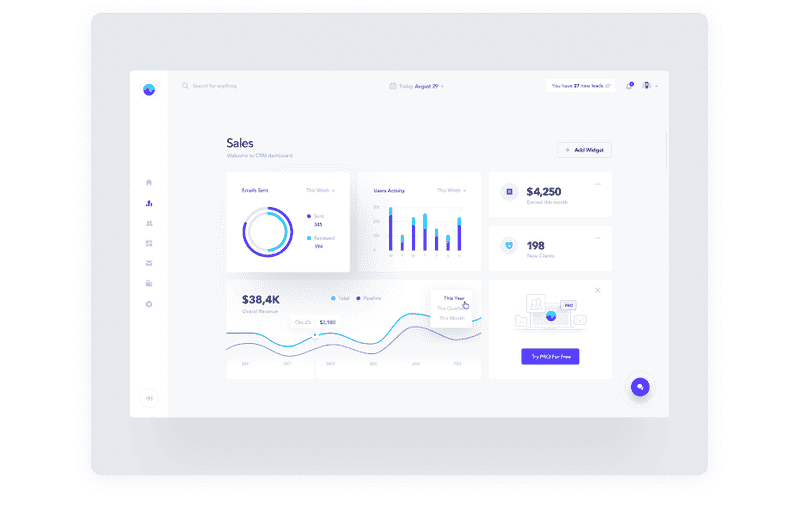
Dribbble shot by Den Klenkov
-
Custom dashboards
This feature will allow employees of different positions and levels to optimize their work. For example, the sales manager sees statistics for the entire department, while the sales manager sees his statistics, tasks, and lead information. Thus, they know what needs to be paid attention to and their jobs for the day.
-
Custom reports
An excellent example of custom reports you can see at the Zoho CRM features. There you can customize it into charts or funnel graphs. In addition, you can drag and drop reports to different folders, send them as attachments, or schedule automatic delivery to your inbox.
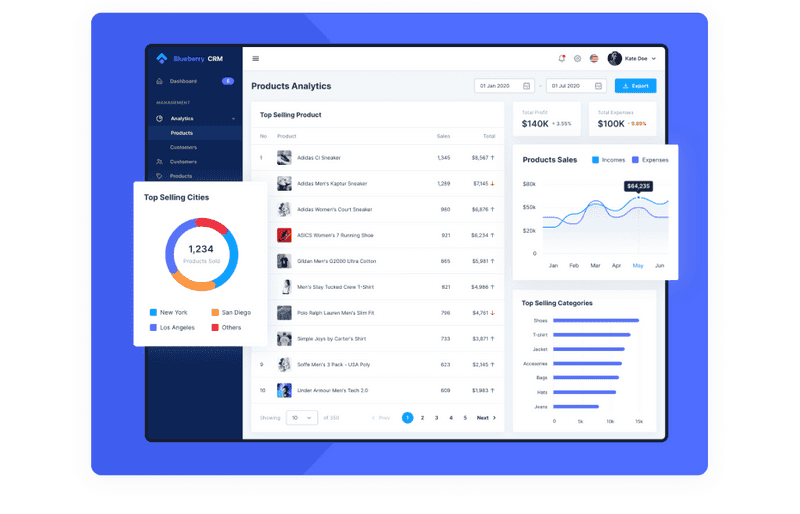
Dribbble shot by Akveo.Design
-
Multiple pipelines
This feature allows you to manage all your leads and customers in a pipeline so you see the overview of whole sales funnel overview. It is possible to see clients by categories in sales stages. Or you can even segment all your leads by location, language, device, retention, etc.
-
Data import/export
It often happens that you need to export or import the entire database. For example, you want to import your contact database into an email automation tool. This feature is handy, and with it, you can make a long process short.
-
Tasklist
This feature gives you and your employees an understanding of their tasks for the day or the month. You can provide tasks with different priorities and categories. It will increase productivity and avoid forgetting important things.
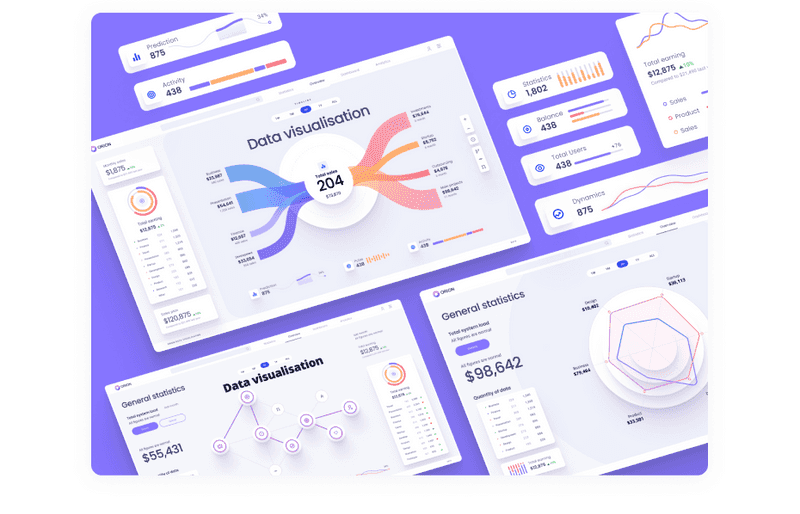
Dribbble shot by Setproducts
-
Approvement system
Observe how employees perform on tasks. Also, by assigning roles, you can enable team leads to control the work of their department. With this function, you can give feedback, close the task, or send it for revision. In addition, you can add different labels with the help of which employees will understand whether the job is approved or needs more attention.
-
Sales force automation
This feature helps to automate some of the sales processes. For example, it can automate outgoing calls and data organization. In addition, with this function, your employees won’t be obliged to do repetitive tasks so that they will have more time to concentrate on more complex ones.
-
Mobile CRM
A good CRM system should be available on smartphones. With this, your employees will be able to view data and receive valuable notifications about campaigns.
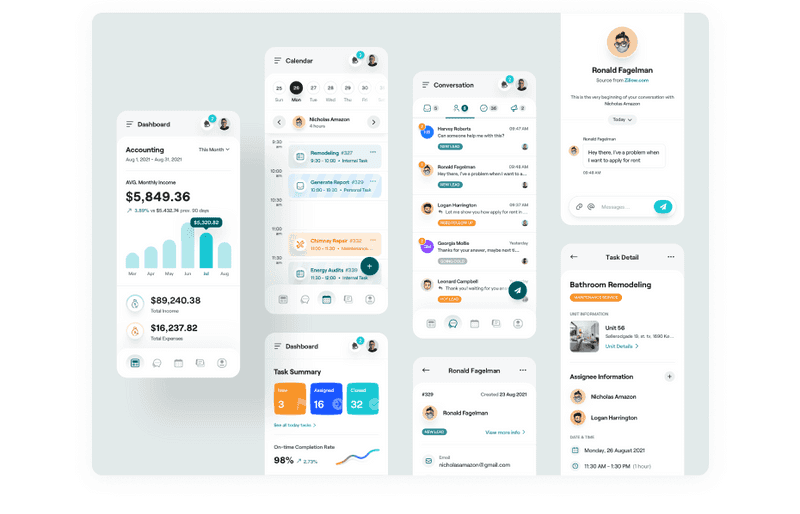
Dribbble shot by Ranumo
-
Invoicing
The invoicing feature helps you create and send invoices to customers with a few clicks. You can send bills to your customers for hours of work or products and services using pre-designed templates.
Since the CRM system already has contact information, everything is done very quickly. By attaching documents to customer profiles, you get a quick overview of the account history right in the customer profile.
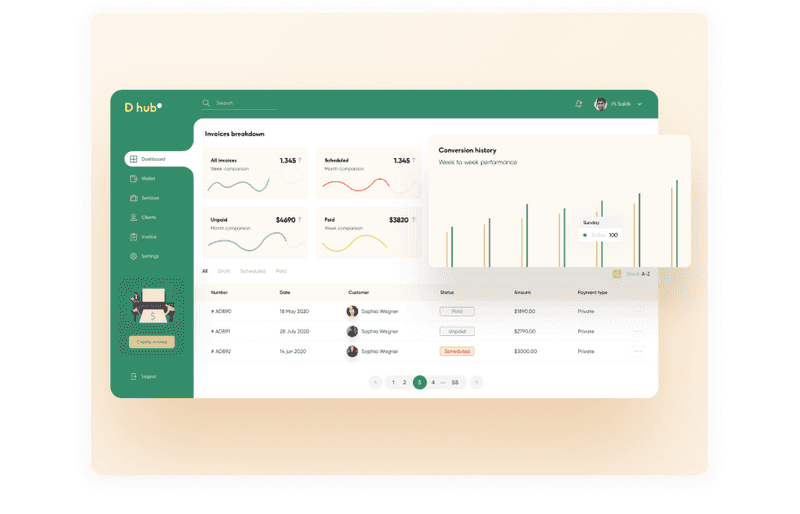
Dribbble shot by Pixency
For now, we know the list of available CRM system features. But what if we look at more narrowly focused instruments?
CRM Features for Marketing
For a business to be successful in today’s world, its marketing strategy must personalize its marketing approach and be promoted through social media at the same time. For these purposes, CRM systems can offer some useful features:
-
Campaign builder
It often happens that a business loses track of where they are in the marketing process. A campaign builder prevents it so that sales forecasts will be more reliable.
-
Marketing analytics
It is crucial to analyze the incoming information to know in which direction to build a marketing strategy. It will also help in accurately identifying the target audience. Thus, it will be possible to make more personalized collections of services and products, which will increase sales.
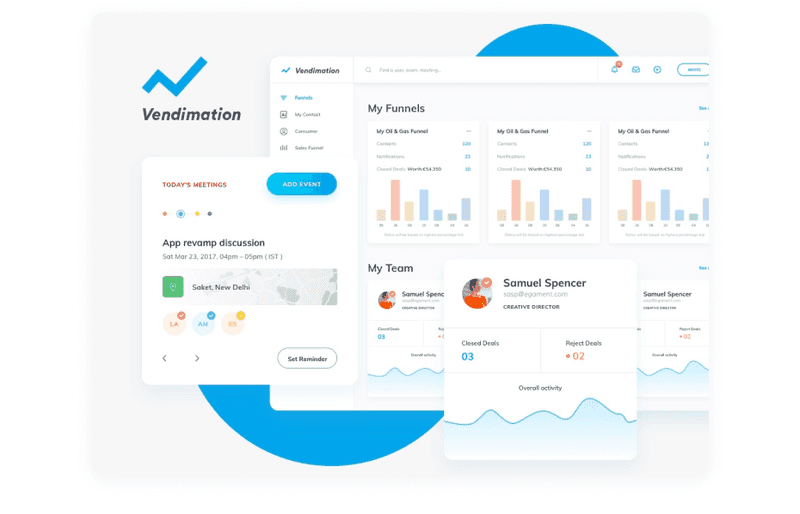
Dribbble shot by Jeet
-
Customizable email and services integrations
This feature is helpful in that it can be used to individualize the email, and thus the customer will feel as if it was done personally for them. For example, you can add your brand color to the email or use a specific style to make your emails stand out and memorable. Thus, the client, at a glance, will understand who this email is from. Personalization is important. It is crucial to address the user personally, for example by name.
For example, email customization is one of Zoho CRM features. In addition, many styled templates may be suitable for any type of business. They also provide a drag-and-drop builder so you can create your template.
-
Automated email
Sending emails helps you to be in touch with your customers. This feature allows sending emails to specific customers with services or products they would be interested in.
When most people visit a website, they are not always going to buy anything. Sending emails to those potential customers interested in buying your product or service dramatically increases the chances that they will buy it. Maybe they just needed time to think about the purchase, and the email will remind them of it.
There can also be an A/B testing function that would help you understand how to talk to your prospects to get more leads. With this, you can test different versions of emails to see which one is more efficient.
-
SEO suggestions
This tool can track trends that your target audience is interested in and automatically bring your business closer to it. For example, if your website has a blog, this tool can help you see what will make your post stand out from the search results—the importance of this tool in helping your website be as accessible online as possible.
-
Targeting and audience segmentation
It is crucial to organize data into different segments and categories. This tool allows to group leads and customers by interests and preferences. When combined with marketing automation, it is possible to target products, services, and emails to specific customers interested in it.
-
Marketing automation
It focuses on optimizing one-to-one communication with potential customers at an early stage and channeling new leads to drive subsequent marketing and sales activities. Yet, it allows automatically scheduling, tracking, and creating marketing campaigns.
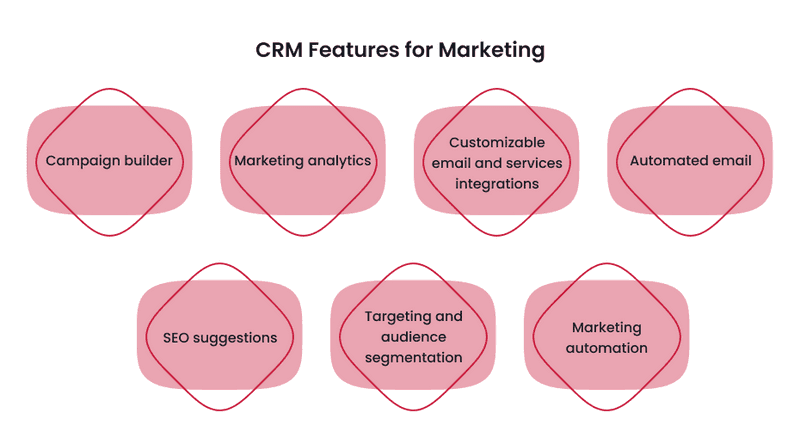
Time does not stand still. Therefore new technologies appear that make CRM systems more perfect and in demand. Let’s take a look at some exciting innovations in this area.
Innovational CRM Software Features
It would seem that CRM systems are already multitasking and allow you to cope with many processes. But technology does not stand still and improves these systems. With their application, CRM software becomes more and more indispensable in doing business.
-
Artificial intelligence
CRM collects data from different sources such as social media, websites, marketing campaigns, and contact platforms. Combining CRM features with AI (Artificial Intelligence) gives you a 360-degree customer profile. As a result, it will significantly increase the conversion of your business.
-
Voice technology
According to Adobe’s research on voice technology: “Almost all users (94%) consider voice technology easy to use and say it does more than save time – it improves their quality of life.” Yet, voice technology is a crucial factor for accessibility, which is essential. With that, it is easier to track, notify and update teams with customer data.
The voice technology also has speech recognition, which would help in logging calls, spotting key phrases, and creating call summaries.
-
Internet of Things (IoT)
Many devices such as refrigerators, automobiles, smartphones, medical devices, etc., are connected to the internet. A report by Cisco predicts that by 2021 there may be nearly 27.1 billion connected networks and devices in the world. All these devices can send tons of data about product and service issues to the CRM. With this tremendous amount of information, businesses will improve their services and product with this enormous amount of data, leading to conversion raising.
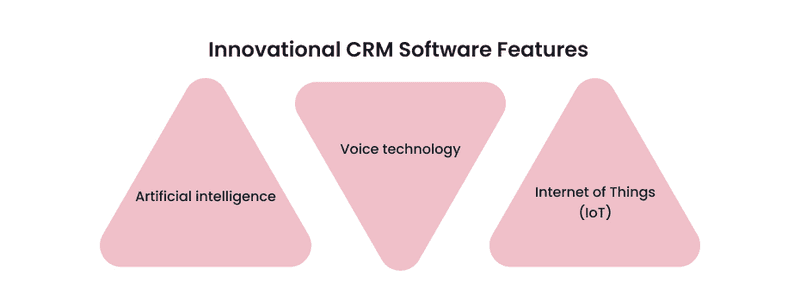
After we have sorted out all the CRM functions, you can start exploring the integrations, which is essential.
CRM integrations
A CRM integration is a connection between your customer relationship management system and third-party applications. As a result, you enjoy the benefits of some actions automating. In addition, it improves the whole productivity of your CRM software, which means that your work also becomes more efficient.
-
Payment system
With this integration, you can connect your CRM software to PayPal or any other payment system. This way, your customers will be able to pay their invoices through secure online portals.
-
Email
In the course of various business processes, you spend a lot of time in your inbox. It doesn’t matter if you send mailing lists to clients, respond to corporate emails, or send documents within your company or team; it takes a lot of time.
So integration with your email inbox is vital. With it, you can access all your emails and enjoy different tools for creating templates. Yet, it syncs with your contact data, so you have everything in one place.
-
Team communication
If you use such a communication tool as Slack, you can connect it to your CRM system, so you and your employees won’t be obliged to go back and forth between apps.
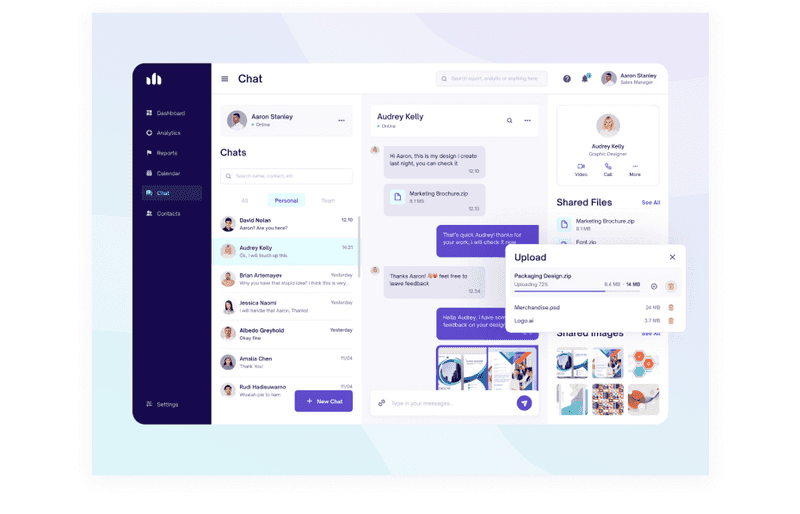
Dribbble shot by Fireart Studio
-
Calling integration
In the course of doing business and sales, you have to make a lot of calls. This integration simplifies the scheduling and execution of phone and video calls. Yet, when you integrate your calling software with CRM, your call details and contact information will be logged into your CRM for using it in the future.
-
Live chat
A live chat integration connected to your CRM ensures that leads who interact with the chatbot on your website are captured as leads.
Some live chat tools allow you to capture website visitors as leads when connecting to your CRM. This way, you record contact information and conversation history to be ready to interact with these potential customers.
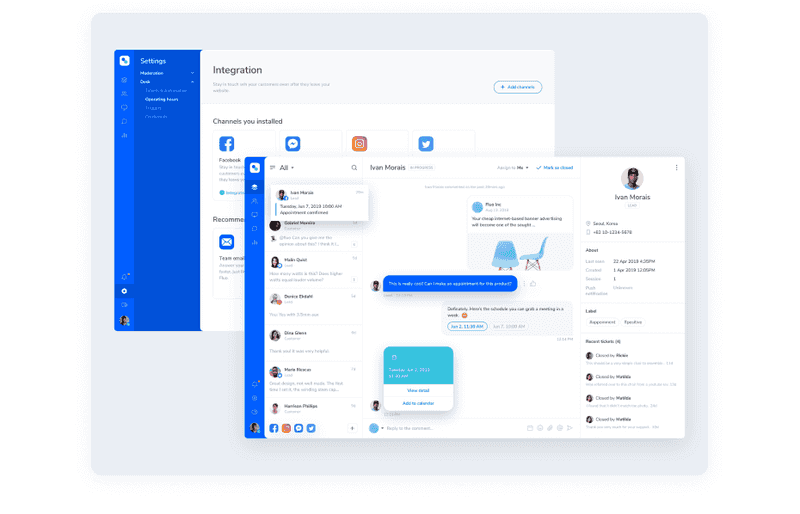
Dribbble shot by Fluo Re
-
Calendar
With calendar integration in your CRM system, you can be like Julius Caesar, who could do several things at the same time and have time for everything. With this integration, you can create meetings, make notes, and send invites.
Calendar integration is one of HubSpot CRM features. With it, prospects can book a meeting with you according to your real-time availability.
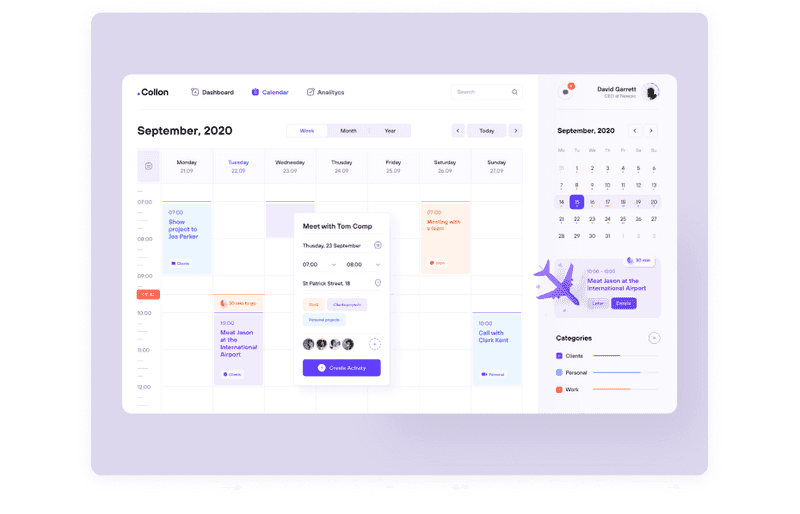
Dribbble shot by Viktor Nikitin
-
Social media integration
It is an essential sales and marketing tool for every business. If you connect your social media accounts with CRM, you will see crucial insights about your audience. With this information, you will know what content they share and which content they integrate the most. This knowledge will help you to make significant decisions about your business strategy.
-
Web analytics
With this tool, you see customers’ and prospects’ activity on your website. It gathers essential data which may answer such questions as: ” How strongly potential customers are interested in my services and products?”, “What pages and website elements are of the most interest to customers?”, “How high is customer loyalty?”, “How do users prefer to interact with sales and marketing?” And many other questions that you may have.
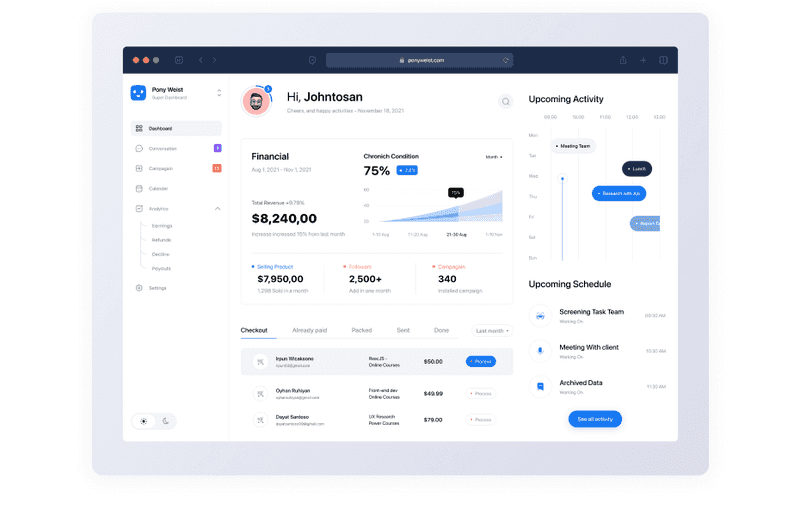
Dribbble shot by One Week Wonders
-
Webform integration
For better efficiency, lead generation forms on your website should be connected with your CRM system. With this, you can be sure that your contact base is up-to-date.
-
Documents
If you integrate the documents tool into your CRM, you will be able to send proposals, sign contracts, and sync them with the contact data you have. No need to go to the other application, everything at one place.
After we have analyzed all aspects and integration into the CRM system, you may have a clear understanding of what kind of software you and your business need.
Conclusion
More and more companies are introducing CRM systems to improve their marketing and sales strategies. A CRM system is a valuable tool for improving the efficiency of your employees. While exploring the possibilities of CRM, you’ve probably discovered some of them that you haven’t heard of before. Not all teams need such a large set of tools.
But if you need to manage a large number of clients and keep track of all appointments and tasks, you need a complete CRM solution. List all the features your team needs to succeed in sales and build the best software for your team’s requirements. For this, you may need specialists, and we are right there. Our team has extensive experience working with startups and small and medium-sized businesses. We have dealt with sites and applications of various types. And of course with CRM systems.
CRM system will help you get rid of routine tasks and pay attention to the main thing - sales and communication with customers.