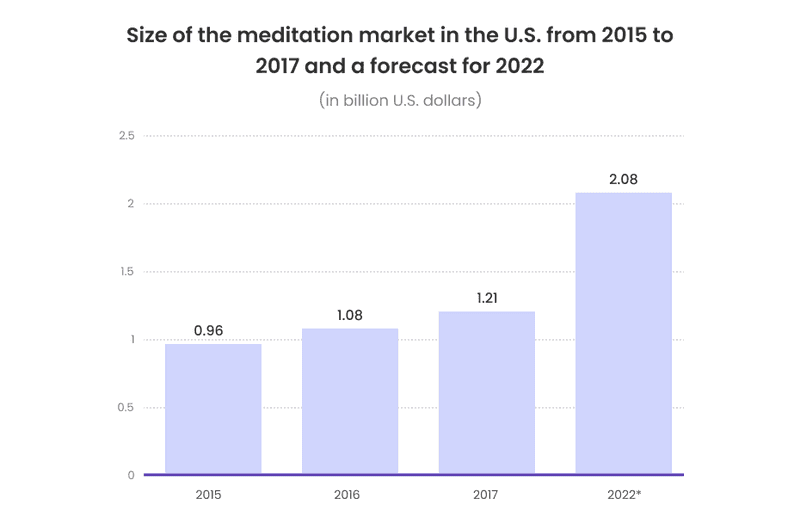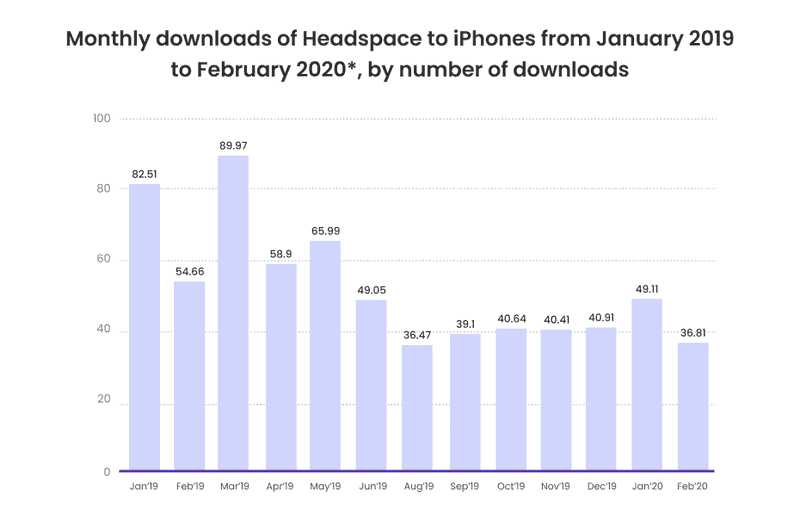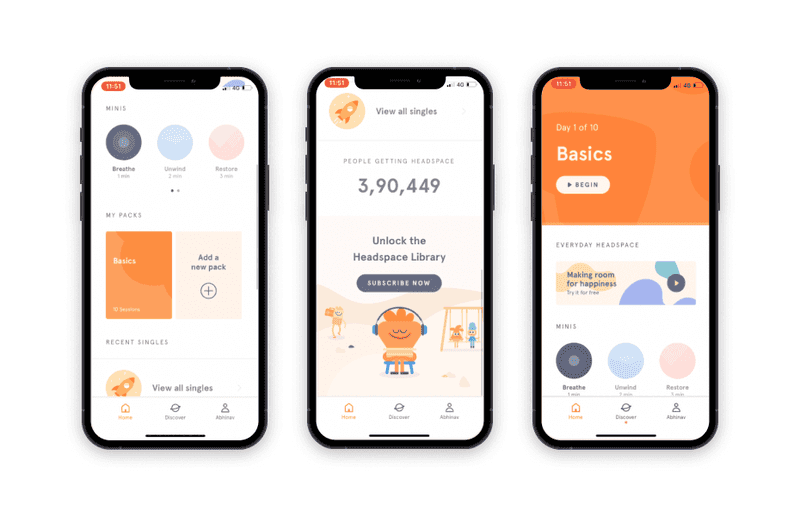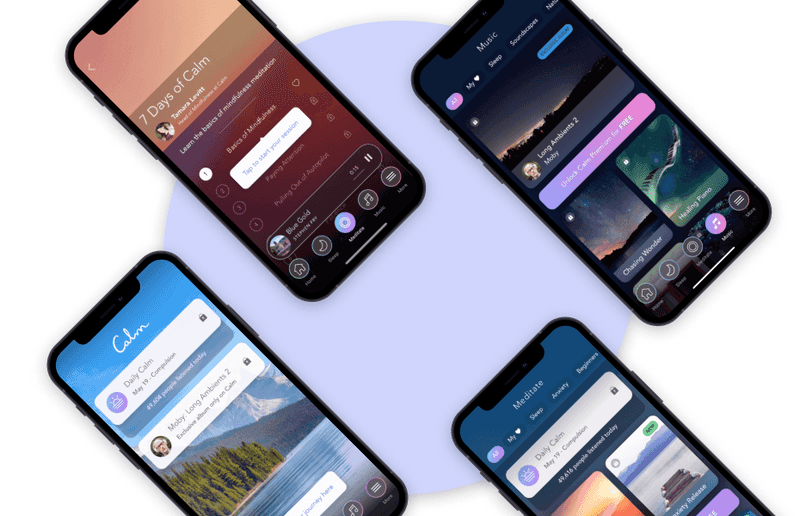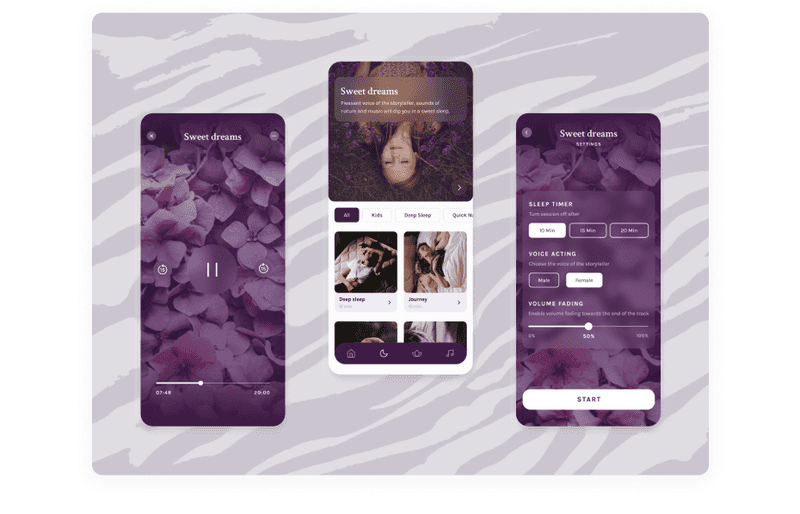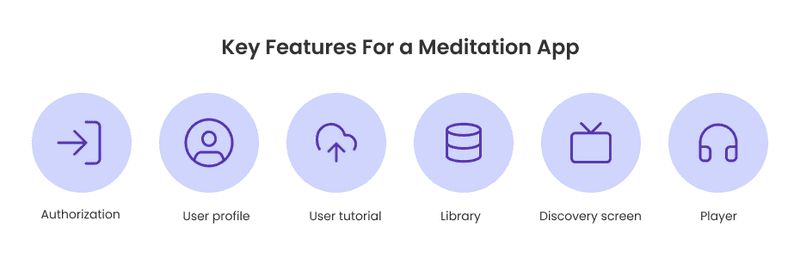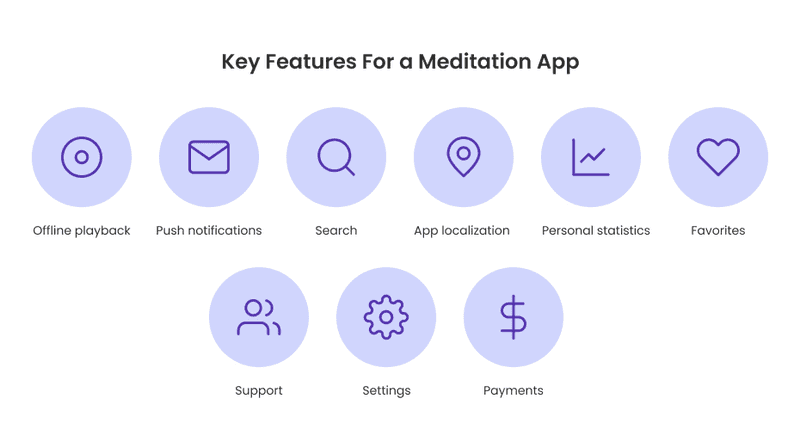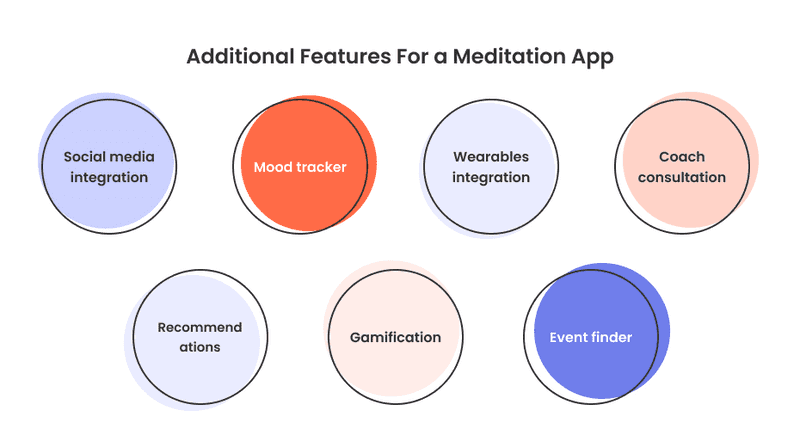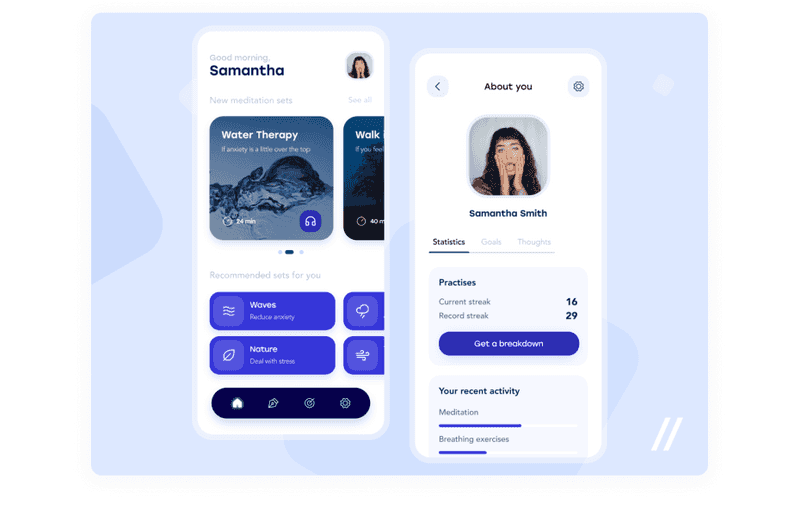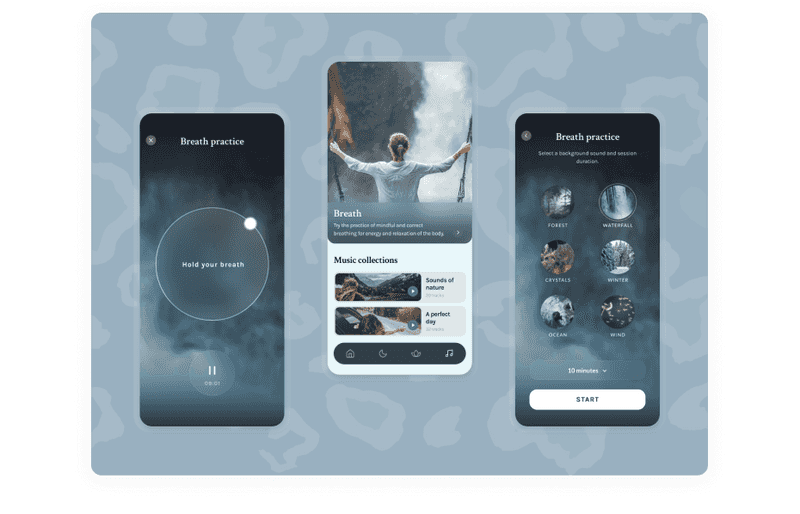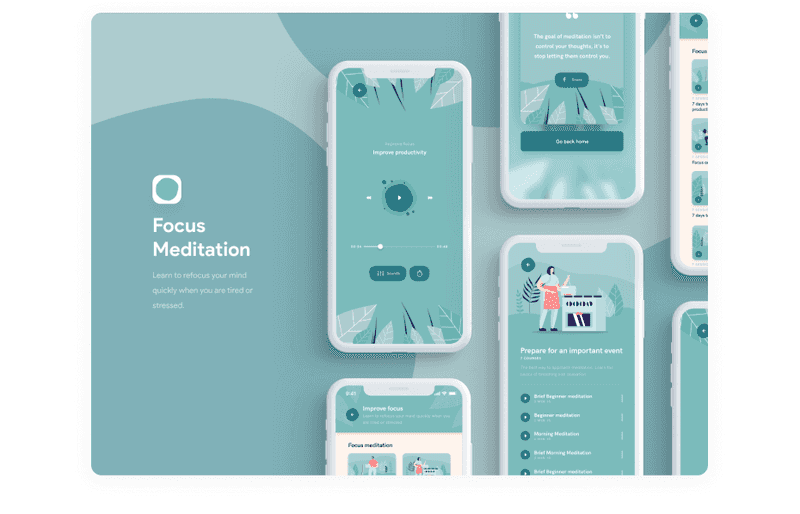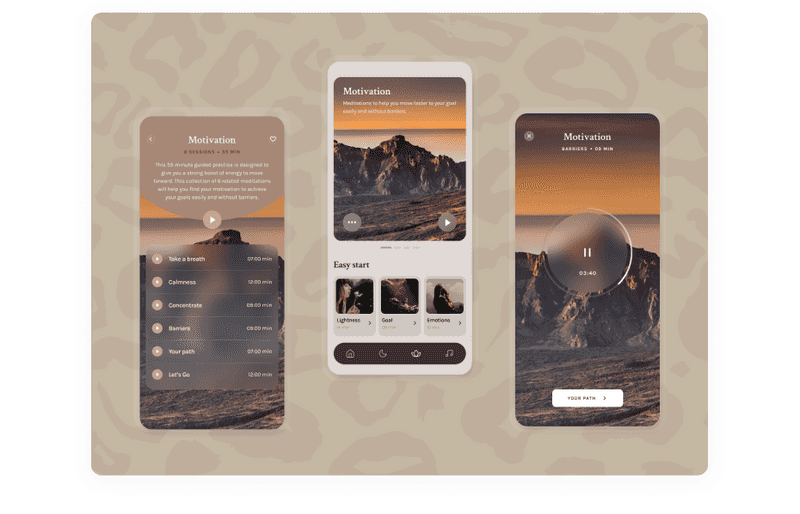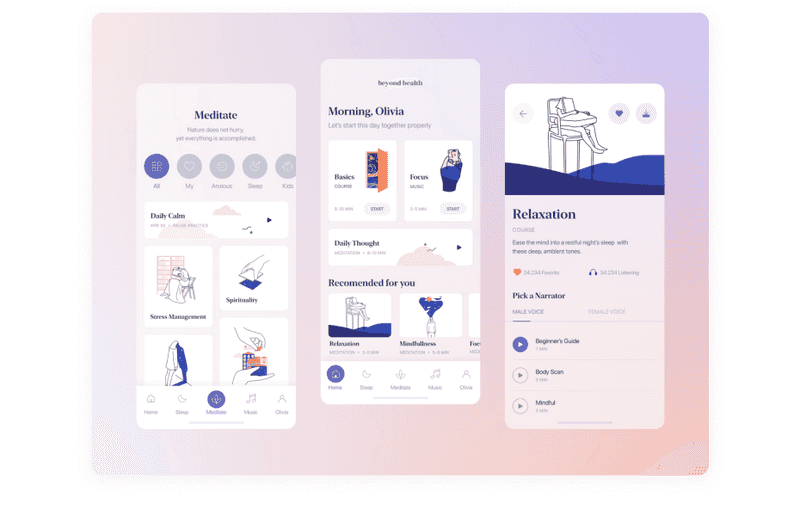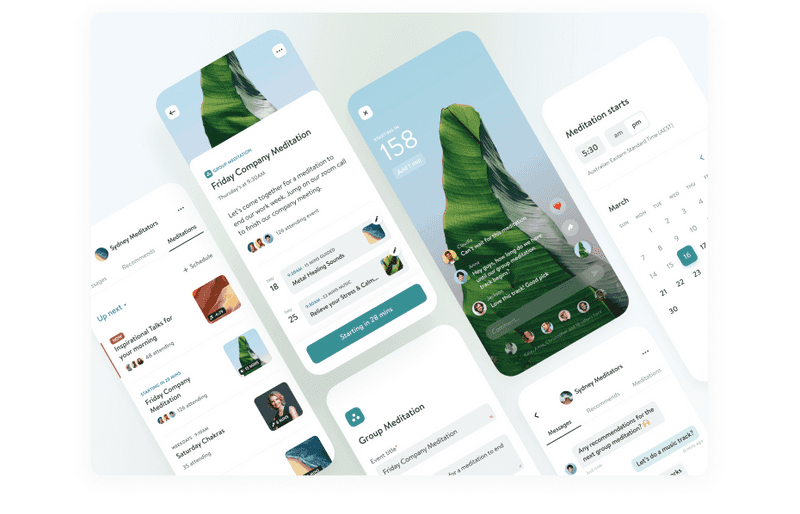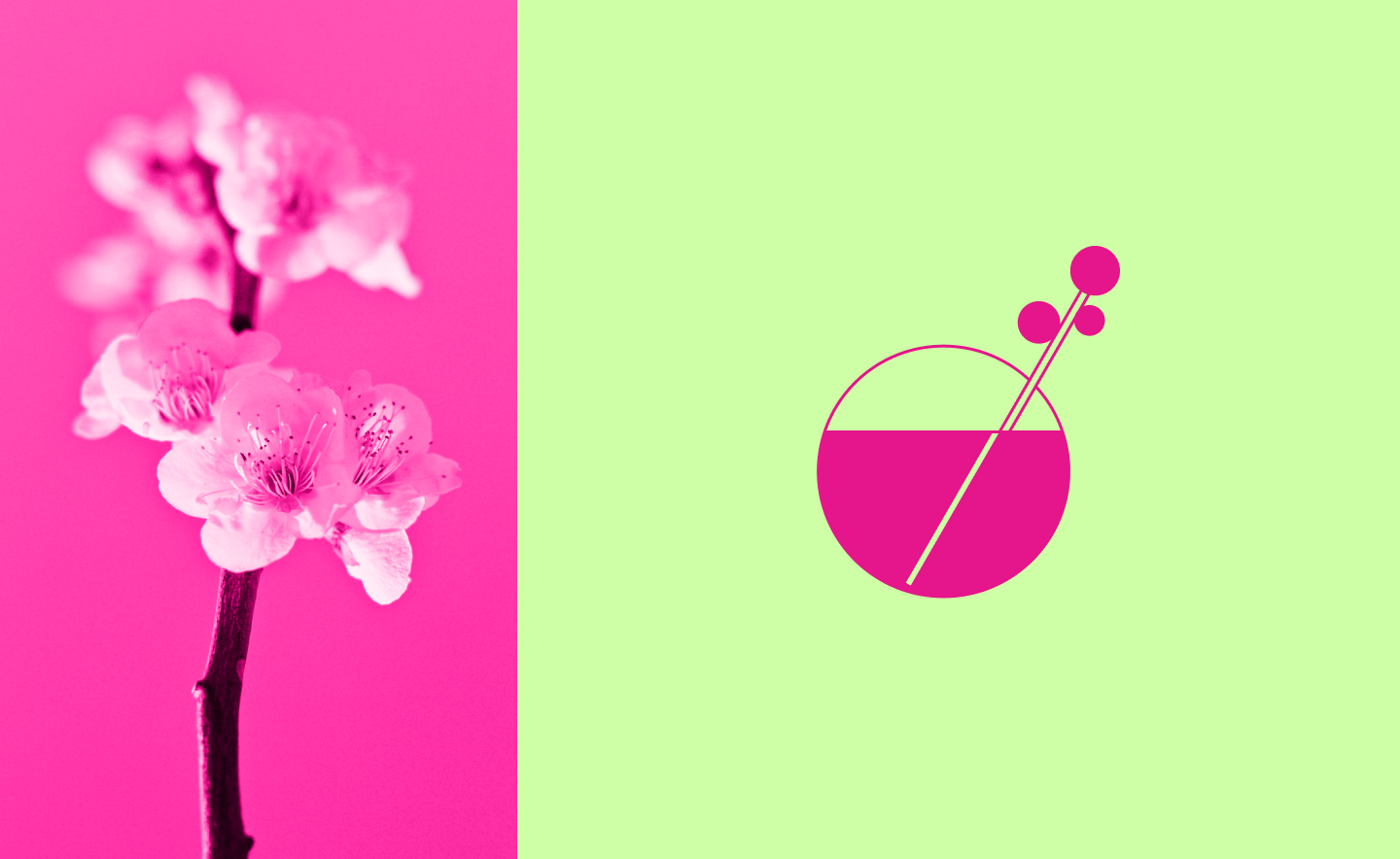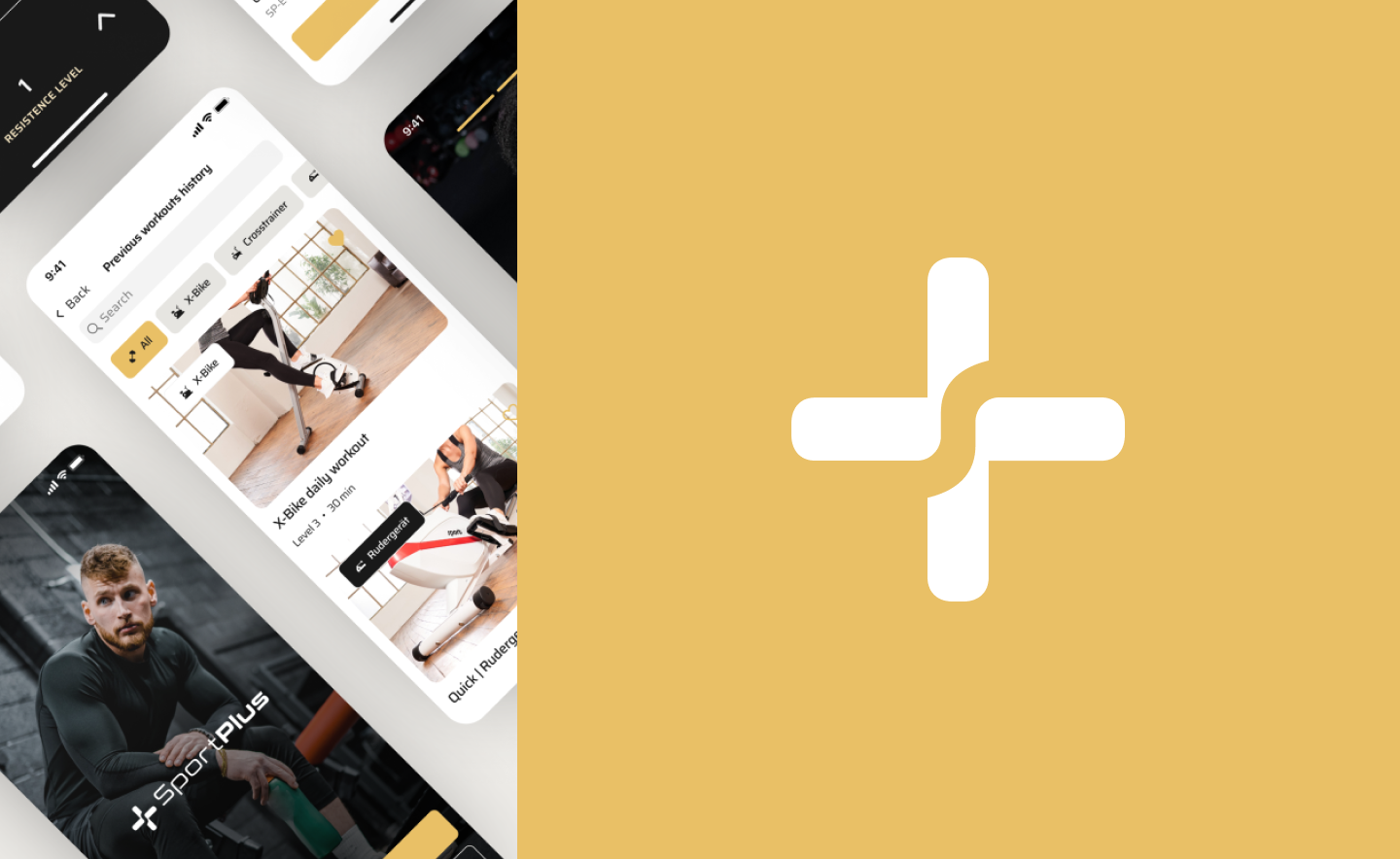In the maelstrom of everyday chaos, it can be difficult to find respite. According to The American Institute of Stress: about 33% of people report feeling extreme stress, and 73% of people have stress that impacts their mental health. With such indicators, it is important to find ways to calm down our hyped-up minds.
The answer? Meditation. While smartphones can be one of the causes of stress, they can provide us with a solution. Now you can both work with a smartphone and immerse yourself in meditation. However, practicing meditation can be tricky for beginners.
Meditation apps or mindfulness apps are saviors for both beginners and for those who have already practiced mindfulness. An app like Headspace or Calm allows you to learn the skill of meditation, listen to calm music, podcasts and so much more. This has already been appreciated by many users. For example, Headspace has 70 million members around the world across all platforms for 2021.
If you are wondering how to create a meditation app, there are a few things to implement. Keep calm and read on.
What is a mindfulness app?
The National Center for Complementary and Integrative Health says that 18 million U.S. adults (8%) use meditation to improve their mental health, since it is a working method to improve attention, mental health and increase creativity and so much more. Taking into account the realities of our world, people became interested in this.
Today, meditations don’t force you to sit in an uncomfortable position and read mantras. You can just take your smartphone, choose a practice you want to follow, and go. You can do it by yourself, or you can also choose a coach that will guide your meditation practices. So the mobile market of meditation apps started growing. According to Statista, the meditation market in the U.S. was estimated to be worth around 1.21 billion and now is predicted to be worth 2 billion by the year 2022.
The main benefit of the meditation app is that it can be used by anyone from anywhere. This becomes a winning advantage during the 2019-2020 coronavirus lockdown and even after. If you look at Google Trends data, you’ll see big jumps when most countries were on lockdown. You can also see that meditation app requests do not lose popularity.
Let’s learn what is the best meditation app and why it is popular.
Who else is on the market?
What is the best meditation app? There are two major players in the meditation apps market. Calm and Headspace only generated $70 million in 2017, but that ballooned 74% in 2018 to $122 million. The entire industry grew by 306% in that time, according to Sensor Tower.
Headspace has such an interesting story behind its creation. This app was created by several friends and one of them was a Buddhist monk. It was 2010, and the idea like this was quite fresh and unique. Headspace’s total funding amount exceeds $215 million. In 2020, the number of Headspace subscribers reached two million, and it keeps rising.
Headspace is suitable for both those who are experienced in meditation and for those who are taking their first steps there, as this application has an excellent guide for beginners. Yet, meditation there are sorted for different occasions: to sleep, to overcome anxiety, to reduce stress, and so on. So the user can find what they need very easily. However, there are offered sessions with professional trainers which is good for newbies. The coaches can talk in detail about how to meditate correctly and teach different techniques.
The Headspace design language is quite simple. It mainly uses simple design elements. The main accent of the Headspace design is light and has cartoonish elements in the interface. It makes the design look playful and clean. The Headspace UX interactions feel intuitive and the content is organized in a way that you can easily find what you are looking for. Headspace motion design sets this app apart from others. Yet, it is fair to mention the contrast used in Headspace app design. It has a light and clean background so the use of white space works well there and the color is used only to attract the user’s attention to something important.
Calm is another big name in the meditation apps market. According to Statista, in the first quarter of 2021, the meditation and mental wellness app Calm amassed 7.52 million downloads worldwide. This app grew greatly since it was launched. If you wonder what is the best guided meditation app for iphone, then you should know that it won Apple’s App of the Year award in 2017.
This app offers guided meditations, breathing exercises, daily meditations, stretching lessons, and so on. Yet, Calm has other interesting options that make it different from Headspace. For example, it offers ASMR-like bedtime stories, daily meditations, and the ability to track progress. Progress tracking helps in the formation of the habit so that in this way people begin to meditate regularly. Regularity is good for the progress that the user wanted to achieve by downloading this app. Yet, there are sets of meditation for specific goals, like to relieve stress or else.
The Calm app design is quite opposite of the Headspace app design. It is full of nature images, which are calming, just like the name implies. Calm app UX design makes you concentrate on the main things. For example, when it comes to the player, the user will see only two main buttons (play/pause and stop) and the volume control panel on the bottom of the screen. Meditations teach us to focus on our feelings and the inner world. Likewise, the Calm app design focuses only on the essentials and does not distract the user.
So, once you know the main competitors, it’s time to learn about exciting types of meditation apps.
Types of meditation apps
Before you start thinking about exact steps in creating your own meditation app, it is important to know about existing concepts of apps like these:
-
Breathe Meditation App
The essence of this app is all about breathing exercises and practices. As with other meditation apps, there are playlists with meditation music, podcasts, guides with morning and evening meditations.
-
Walking Meditation App
A walking meditation app would help to bring meditative experience into daily life. It can be the solution for people who don’t like to sit still while meditating. This app can be integrated with health apps to count the number of steps taken.
-
Guided Sleep Meditation App
Apps like these provide users with sleep sounds such as rain sounds, or white noise. There also can be features like sleep meditation sessions, breathing practices, and bedtime stories to drift off easily and better get enough sleep.
Dribbble shot by Axicube
-
Meditation Music App
The main features of the meditation music app are a player and timer. With a user-friendly timer, the user can time their session so the music will stop when the user falls asleep. Apps like these provide meditation music selections, nature sounds playlists, and other soothing noises.
-
Hypnosis App
These apps are made to help people achieve a deep state of relaxation. But it is important to remember that the hypnosis app is never a substitute for medical or psychotherapeutic treatment. These apps usually have a wide range of customizations. For example, the user can choose a male or female voice for the session, or choose the background music or even upload their own music.
However, some apps combine these types. It is fair to say each type flows from one to another. For example, Headspace combines walking meditation apps and breathing meditation apps.
Key Features For a Meditation App
After you researched the market and chosen the type of your future app, it is time to define core features. These ones are essential to building a great meditation app.
-
Authorization
The registration process should be easy. People don’t like to fill in too many forms. Provide the ability to sign up through email, phone numbers, or social media accounts like Google or Facebook.
-
User profile
This will add personalization to your app. The user profile should be customizable. There, users will be able to see all data about them in the app. The user could select what they like and then, there will be relevant advice to each person.
-
User tutorial
This will help your users to discover the key features of your app. You can make your app personal from the very beginning. Ask users about their goals during onboarding. This will help you to fetch more suitable content.
-
Library
Sort all your meditations in the library. Categorize content in the library by duration, type, and other data so users will easily find exactly what they need.
-
Discovery screen
On this screen, you can present all meditations grouped by categories. People don’t always know what they want. Sometimes they just need to scroll through content to suddenly find something suitable. Yet, there may be recommendations and recent meditations for quick and easy access. You can also use this screen to show updates there.
-
Player
This is not only for the user’s comfort. It can be like a call to action. If you make big bright buttons, it will attract the user’s attention and drive their curiosity to tap it to start a session and see what it will be like. The player should be minimalistic with just a few noticeable buttons on it. Add background pictures or animation to create an emotional connection between content and visuals
-
Offline playback
Users will really appreciate the ability to download tracks and play them whenever they want.
-
Push notifications
With this, you will not only inform users of new features in your app, but it can be like a trigger to open it.
-
Search
This will make it easier for your users to find the meditation or function they want. You can do an advanced search by category, topic, and purpose. For example, allow users to search for meditations and sounds specifically for sleeping or eliminating anxiety. Make it possible to filter search results by popularity so that new users can more easily make their choice.
- App localization
With this feature, you’ll be able to provide users with content in their local languages. This will allow you to reach a wider audience.
- Personal statistics
Let users see their progress in meditation. It will motivate them to go forward with their goals.
- Favorites
Sometimes users choose sound or meditation that works better than others. Let users save their favorite practices. With this option, users will also be able to find their favorite tracks faster.
- Support
This may be a chatbot that will answer frequently asked questions. Or you can hire a few coaches that will consult users about different sessions.
- Settings
With this users will be able to manage notification settings, change their emails and passwords, and deactivate their accounts. Yet, you can let users customize app design there. For example, add the ability to change the theme of the interface to night mode.
- Payments
This feature will make in-app purchases easier. Provide popular payment options. It can be debit or credit card, or integration with Google or Apple Pay.
Additional Features
While some features are necessary and make the core of your app, these features can make it outstanding.
-
Social media integration
Let users inform their friends about successful results in developing the habit of meditation. Yet, with this feature, you can let users meditate with their friends. For example, Headspace’s partnership with Snapchat lets people meditate together.
-
Mood tracker
Wouldn’t it be great if users will be able to track their moods? With this feature, they will see how meditation influences their psychological state.
-
Wearables integration
With this, you can let users start their meditation sessions without smartphones. Integration with wearables will allow you to send important notifications there to trigger users to open the app.
-
Gamification
Gamification will make users feel more involved. For example, Headspace has a rewarding system — if the user completes meditation sessions few days in a row, they will get a badge.
-
Recommendations
It will make the user’s choice wider. This is crucial, especially for the newbies. They may know only one good session, but with recommendations, it will be possible to find something similar.
-
Event finder
This feature may help users to create communities by their location.
-
Coach consultation
It can be useful especially for newbies. The coach can show different meditation techniques and give useful advice. This feature may also work for experienced users who don’t want to meditate alone or want to go deeper.
After you’ve decided on features that will be in your app, we can go specifically to creating the app.
How to Create a Meditation App
Market Research
Before, we’ve talked about two of the most famous names in the market for meditation apps. It would be great if you continue exploring and studying other competitors. This needs to be done more scrupulously in order to understand what makes them successful, what meditation app design chips they use, and what exactly attracts their users.
Learn from the mistakes of others! Perhaps during the analysis, the concept of a completely new meditation app will come to your mind, or you will come up with some new feature that will totally distinguish you from your other competitors.
Study the market as a whole. Find out what type of meditation apps are the most popular and why. Find out what is on the wave of popularity among users now and what of this has a constant positive growth.
Dribbble shot by Purrweb UI
Idea Definition
After you researched the market and competitors, it’s time to evaluate your idea. Firstly, think about what exact type of meditation app you want to create. This is only a first step in the idea evaluation process. Then, you need to take a few more steps:
-
Find your target audience
It is impossible to reach everyone. Defining your target audience will save your costs on marketing and also will make your strategy more effective. Choose several groups of people on which you can concentrate your efforts. Think about what is important to them.
-
Define the audience’s needs and solutions you have for that
To meet the needs of your target audience, put yourself in their shoes. Think about what they need and how your product can solve it. Knowing the needs of the audience will give an understanding of what selling strategy you need to choose, what service to offer and how to create your product in the best way. This will also help you to define the concept of meditation app design.
-
Decide on USP
In business and marketing, USP (Unique Selling Point) is like a clear statement of why customers should choose your product and what benefits they will have from it. It shows your product’s strengths and uniqueness. Sometimes this is the first thing a user can read about your product. Your marketing will work better if your customer will know exactly the shtick of your product and how your product differs from the rest.
-
Plan your Road Map: Choose must have and additional features for your app
There, based on the above points, you can choose all the needed features for your meditation app. What features will solve the user’s needs? It’s up to you.
Congrats! After answering those questions you are ready to choose the monetization model for your future app. Your conception is almost ready, so now you need to decide how to make it profitable.
Dribbble shot by Axicube
Choose Monetization Type
To make the app profitable and attract more investment, you need to choose the monetization model which fits you best. The first thing that comes to mind, as well as the most common, are paid subscriptions, in-app purchases, and ads. Let’s take a closer look at each of the methods.
-
Subscription
This type of monetization is most common. Firstly, users try your app features for free. And then, you can offer a monthly subscription for advanced features or a wider choice of meditation sessions. For example, you can provide a few subscription plans: a starter plan, pro plan, and premium plan with a different number of exclusive meditations available per month. Yet, you can provide your users with a family subscription plan.
-
In-app purchase
This type of monetization is quite similar to a paid subscription. The difference is, that users don’t need to pay monthly. They can buy a pack of meditation sessions, or just a special feature and then use it forever.
-
Ads
On the one hand, you don’t force your users to pay for anything. This can make your app more attractive. People like freebies. On the other hand, ads can be annoying and they can distract users from their main goal there. That’s why we don’t recommend this type of monetization for a meditation app.
-
Pay per download
Pay per download is not really effective if to speak frankly. People don’t like to pay for a pig in a poke. They are more likely to try an app before paying for anything. But there are still some apps that use this way of monetization. So why not consider this as an option?
You can always experiment with monetization to find the most effective solution. For example, you can combine several types of monetization and come to an ideal option for yourself. So, the conception is ready. What’s next?
Dribbble shot by Simon Frouz
Decide on UX
There, you can start with prototypes. The main goal of this stage is to visualize the scope of your future app. There you don’t need to bother with design, focus on simplicity. This means that you need to create an overall look of main screens that users will interact with. It shouldn’t be perfect, it’s just needed to show your app’s main features and screens. Make it clickable, so you’ll be able to test it on this stage to eliminate mistakes at an early stage.
Several iterations of testing will only make your concept better. Depending on feedback, you can decide what to do next. Think about how you can improve users’ experience and what you can do better. Create clear navigation and think about how users will solve their issues with your app. Make it easy. Users don’t need to make too many steps towards their goal.
Even at this stage, you can think of contrasts. This is not only about the color. Think of different shapes and sizes of cards and other elements in your design. Sometimes you don’t need color to draw the user’s attention. Think of positions of elements in a row. You can change it and attract attention to it this way. Contrast is needed for good scannability.
After correcting everything, you can create high-fidelity prototypes. There you can interconnect all screens, buttons, and other UX elements of your app. Finally, you will have a graphical representation of your future app like a clickable prototype. It may even look like a nearly finished product.
After finalizing the UX part you could move forward and start thinking about the Visuals.
Visual Design
Meditation is needed to make you calm and concentrated. So the meditation app design should facilitate this goal too. A good example is a Calm app. Its design is like meditation itself. There is nothing superfluous or distracting in the design, but at the same time, it looks aesthetically pleasing.
-
Colors
Avoid bright colors. If you look at other meditation apps on the market, you will notice that they often use pastel shadows. Yet, don’t forget about contrast. Your meditation app design should evoke calmness, but not be dull and faded. When you are thinking about what color palette to choose, consider the age of your audience, their cultural differences. It is important to know the meanings of colors in order not to miscalculate. Also, remember about people with color blindness. Your app should be accessible to everyone.
-
Readability
It is about the user’s ability to read text easily. Poor readability can be the reason why users leave a good product. Make your texts look clear. Don’t use too many typefaces in your meditation app design and pay attention to the text size. Yet, if you want to put images on the background just like in Calm app design, find the right contrast for text and other elements. If you make it well, the screens won’t look messy and overloaded. Images on the background make the meditation app design emotionally appealing. This way you can catch the user’s attention better. But, it requires many skills to make it look clear and pretty.
Dribbble shot by Axicube
-
Less is more
Don’t use too many patterns and different elements in your meditation app design. It can distract the user’s attention. It is better to make your design rather minimalistic and clean. Thus, the design is more content-centered. The main goal of your app is to make the user calm and concentrated. Remember about it.
-
Illustrations
Custom illustrations will make your meditation app design more interesting. It works well to create an emotional connection. Look at illustrations in headspace app design. Take note of this trick.
-
Animations
Use animations instead of text. It works well for onboarding or technique explanation. Make animations smooth. The goal of animations is to create a specific mood and to catch a vibe.
Dribbble shot by Fireart Studio
After you’ve found out how to create a meditation app, it’s time to learn about challenges you may face.
Challenges You Might Face While Creating a Meditation App
There are relatively few challenges in this case, but they are still worth thinking about.
-
Loading speed
It may be challenging to combine high loading speed and lots of features in your app.
-
Expertise
There are many meditation apps on the market, but not all of them are backed by solid research. Because of that, some consumers are incredulous about which app is good to trust and which is not. That’s why it can be challenging for some businesses to win customer trust.
-
Player
This is a core of a meditation app. A player should be simple, functional, and able to tune in to different modes (be it meditation, hypnosis, or bedtime story). You should also pay attention to the tracks themselves. In the end, it should fade in smoothly. Yet, it should be possible to listen to it even if the smartphone is locked.
-
Library
It is important to make smooth and understandable navigation there. The user shouldn’t waste too much time trying to find something that they need. But what is even more important is the originality of the content. This is what will allow your app not to get lost among many others. The Calm app has exclusive bedtime stories. What will you have?
These challenges shouldn’t scare you. Think about how to deal with them. Perhaps you can turn this into your own distinctive merits. Moreover, nothing can be done without snags, so we hope that on the contrary, it will inspire you.
Dribbble shot by Insight Timer
Final Thoughts
Creating a meditation app is not only about money but about helping people. More and more people understand the profits of meditating. That’s why the meditation app market only grows. Statista says that this industry will be worth $2 billion by 2022 in the US alone.
Of course, there are big names like Headspace and Calm on the market, but people still search for alternatives. So it is worth making! Thus, if you decide to create a meditation app, there are a few things to consider. Just to sum everything up, you need to do market research, evaluate your idea and then think of a UI/UX approach.
If you are still not sure that you can create a meditation app by yourself, leave this to professionals from Axicube. We have great experience working with startups and different types of apps. Contact us, and we will help you with this issue!